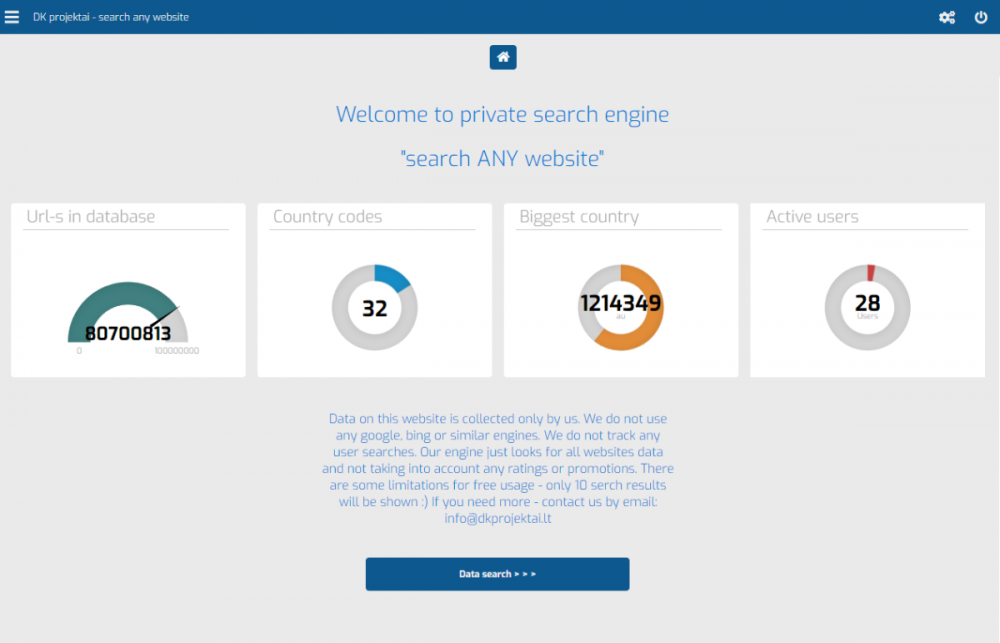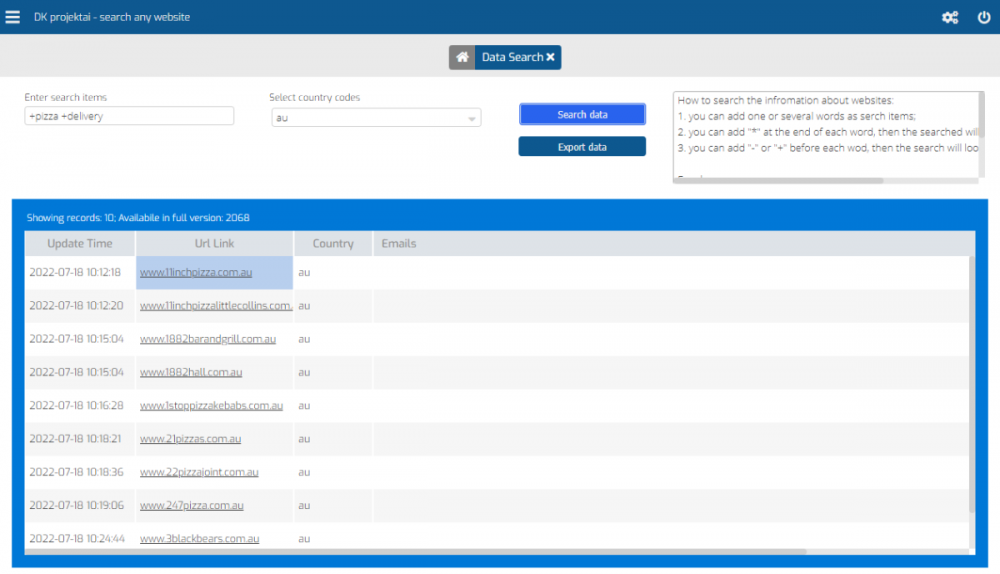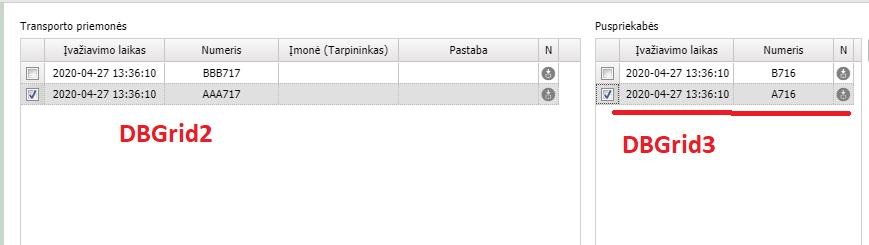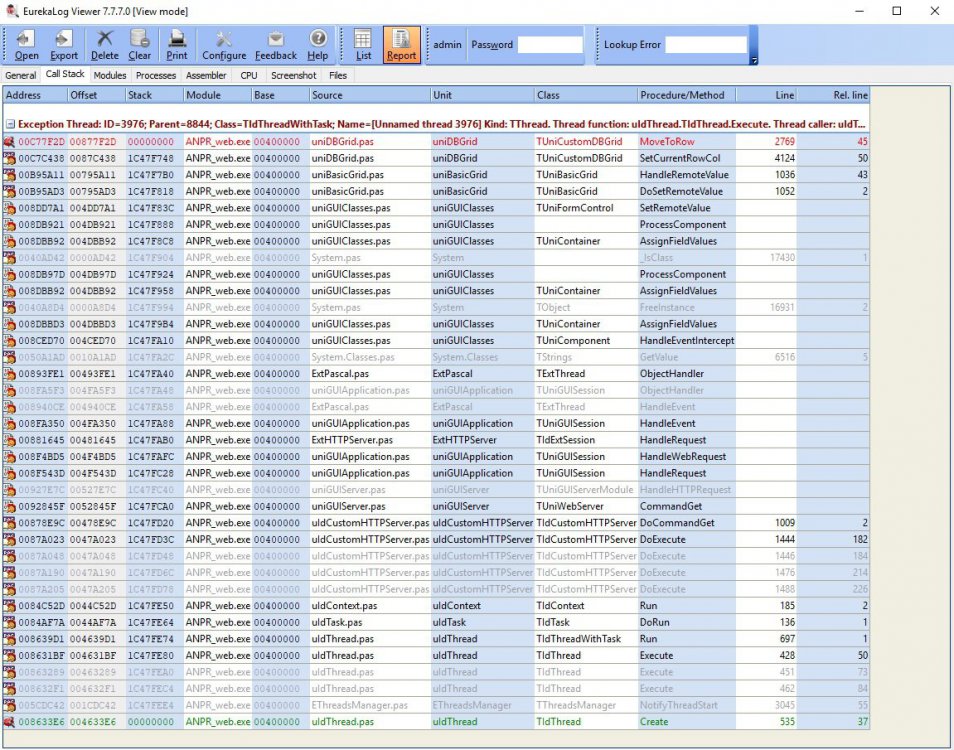vlkc
uniGUI Subscriber-
Posts
44 -
Joined
-
Last visited
-
Days Won
1
vlkc last won the day on July 24 2022
vlkc had the most liked content!
Recent Profile Visitors
The recent visitors block is disabled and is not being shown to other users.
vlkc's Achievements

Newbie (1/4)
2
Reputation
-
The new private search engine - https://search-any-web.com/ . Data on this website is collected only by us. We do not use any google, bing or similar engines. There are no add's. Search engine is neutral politically. We do not track any user searches. Our engine just looks for all websites data and not taking into account any ratings or promotions.
-
vlkc started following unilistbox enable/disable bug , Monitoring status of COM port (connected or disconnected) , Stop entering not allowed characters and 1 other
-
Hello, Does anybody know how to monitor COM? Here is the sample: { Some applications need to know when the user inserts or removes a compact disc or DVD from a CD-ROM drive without polling for media changes. Windows provide a way to notify these applications through the WM_DEVICECHANGE message. } type TForm1 = class(TForm) private procedure WMDeviceChange(var Msg: TMessage); message WM_DEVICECHANGE; public end; {...} implementation {$R *.DFM} procedure TForm1.WMDeviceChange(var Msg: TMessage); const DBT_DEVICEARRIVAL = $8000; // system detected a new device DBT_DEVICEREMOVECOMPLETE = $8004; // device is gone var myMsg: string; begin inherited; case Msg.wParam of DBT_DEVICEARRIVAL: myMsg := 'CD inserted!'; DBT_DEVICEREMOVECOMPLETE: myMsg := 'CD removed!'; end; ShowMessage(myMsg); end; How to realize it in UniGui ServerModule? { Some applications need to know when the user inserts or removes a compact disc or DVD from a CD-ROM drive without polling for media changes. Windows provide a way to notify these applications through the WM_DEVICECHANGE message. } type TUniServerModule = class(TUniGUIServerModule) private procedure WMDeviceChange(var Msg: TMessage); message WM_DEVICECHANGE; public end; {...} implementation {$R *.DFM} procedure TUniServerModule.WMDeviceChange(var Msg: TMessage); const DBT_DEVICEARRIVAL = $8000; // system detected a new device DBT_DEVICEREMOVECOMPLETE = $8004; // device is gone var myMsg: string; begin inherited; case Msg.wParam of DBT_DEVICEARRIVAL: myMsg := 'CD inserted!'; DBT_DEVICEREMOVECOMPLETE: myMsg := 'CD removed!'; end; ShowMessage(myMsg); end; I this way does not work Please help.
-
hi, disable cache in browser
-
TUniCustomDBGrid.MoveToRow(): Unexpected Row number: 0, 3.
vlkc replied to erich.wanker's topic in General
Hello, the exeption is in UniDBgrid.pas if (not Silent) and (DD.RecordCount > 0) then if Result <> ARecNo then ShowMessageN('TUniCustomDBGrid.MoveToRow(): Unexpected Row number: '+Format('%d, %d',[Result, ARecNo])); raise Exception.Create('TUniCustomDBGrid.MoveToRow(): Unexpected Row number: '+Format('%d, %d',[Result, ARecNo])); In my case it rises in... procedure TF_Muitine.UniDBGrid3AfterLoad(Sender: TUniDBGrid); var DBGridJSName: string; _RecNo: Integer; begin if UP_Aiksteleje.Visible = True then begin Try if UniMainModule.Mui_TR.RecordCount > 0 then begin DBGridJSName := UniDBGrid3.JSName; UniMainModule.Mui_Puspr.First; UniMainModule.Parinkta_Puspr:= 0; for _RecNo:= 0 to UniMainModule.Mui_Puspr.RecordCount - 1 do begin if UniMainModule.Mui_TR.FieldByName('Bendra_ter_Id').AsString = UniMainModule.Mui_Puspr.FieldByName('Bendra_ter_Id').AsString then begin UniSession.AddJS('setTimeout(function(){'+DBGridJSName + '.getSelectionModel().select('+ DBGridJSName +'.getStore().data.indexOfKey('+ IntToStr(_RecNo) +'), true)}, 50)'); Inc(UniMainModule.Parinkta_Puspr); Break; end else begin UniSession.AddJS('setTimeout(function(){'+DBGridJSName + '.getSelectionModel().select(-1)}, 50)'); end; UniMainModule.Mui_Puspr.Next; end; if UniMainModule.Parinkta_Puspr = 0 then UniSession.AddJS('setTimeout(function(){'+DBGridJSName + '.getSelectionModel().deselectAll()}, 50)'); <<<<<----- Here end; Except End; end; end; I guess after there is nothing to deselect or select. Temporary I disabled an exception place, but it's not correct. Can you please fix that? -
Hello, need help. Can someone write code which allow enter only 0-9 and A-Z (UpperCase). Thanks.
-
Not a bug !!! Just as always, need to use correct [ext] and [uni] path's
-
uniSyncObj.xEncode is not a function - bug???
-
TUniCustomDBGrid.MoveToRow(): Unexpected Row number: 0, 3.
vlkc replied to erich.wanker's topic in General
When we could expect update? -
TUniCustomDBGrid.MoveToRow(): Unexpected Row number: 0, 3.
vlkc replied to erich.wanker's topic in General
Hi, did not get any answer. Can somebody confirm? -
TUniCustomDBGrid.MoveToRow(): Unexpected Row number: 0, 3.
vlkc replied to erich.wanker's topic in General
1482 version is update for this problem? -
TUniCustomDBGrid.MoveToRow(): Unexpected Row number: 0, 3.
vlkc replied to erich.wanker's topic in General
uni - 1.50.0.1481 ext - 6.6.0 -
TUniCustomDBGrid.MoveToRow(): Unexpected Row number: 0, 3.
vlkc replied to erich.wanker's topic in General
Hello, I have the same issue. Farshad, take a look at the bug report. I think it should help to find the solution. -
Sorry, try this one, fixed again. What is very interesting in my tests: if I send enable command from button click from the same form - it works if I send enable command from another from or from client event - it does not work. In order to get work I have to click several times. I hope it will help make better adjustment of your product. Test.zip
-
Test is complete, you just have to open it and hit unibutton. After, inthe the new form there are two buttons. Lower on works like expected - dissables and enables unilistbox. Upper one enalbles and disables unilist box only from third push.
-
Hello, is there anybody who could explain why unilistbox enables only in second time? Please see attached Test.zip