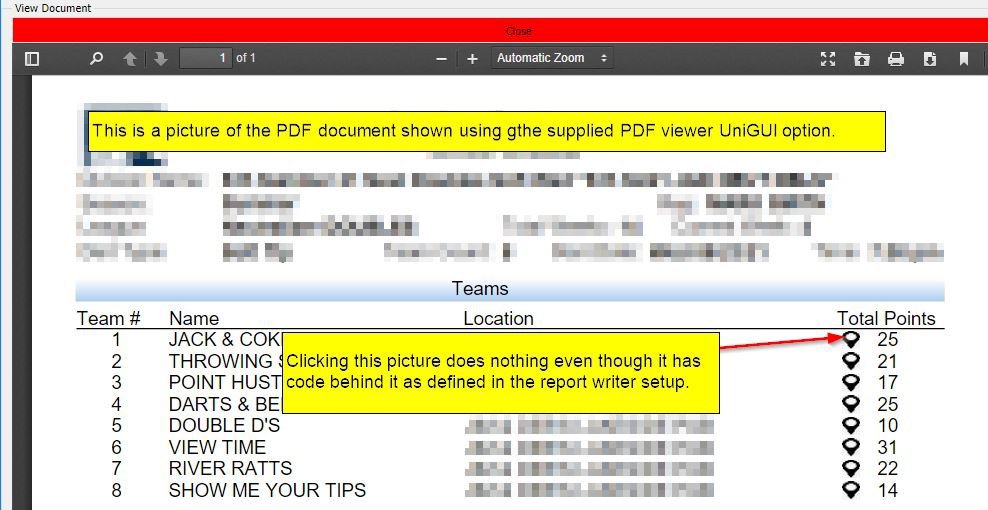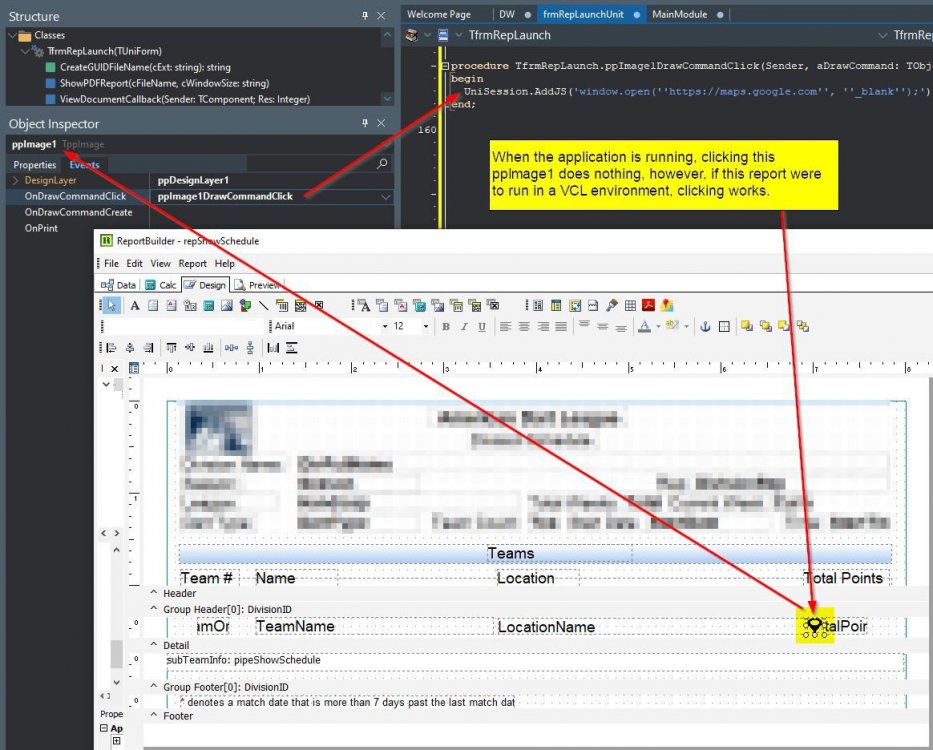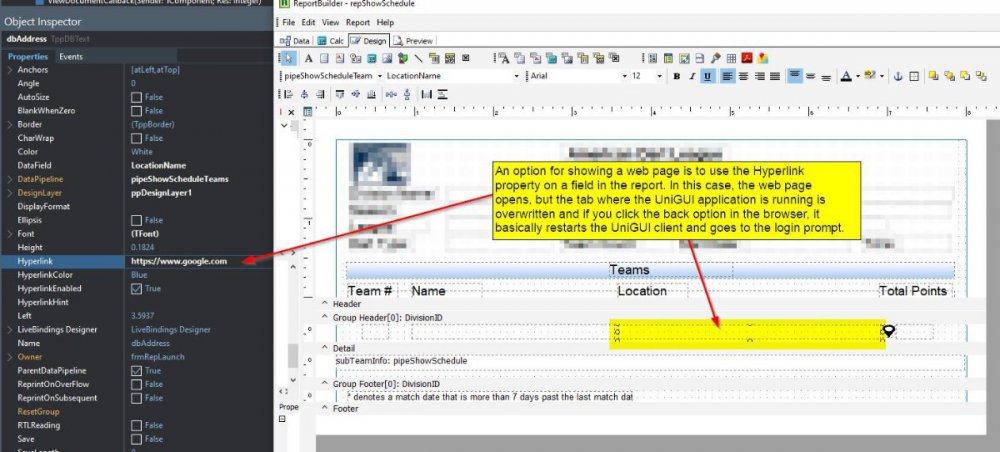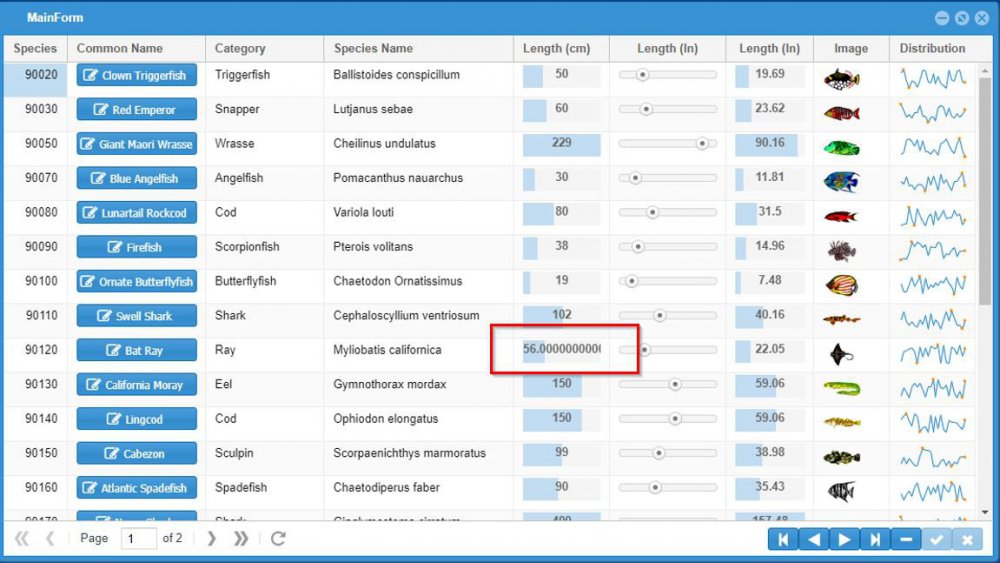wsv01
uniGUI Subscriber-
Posts
58 -
Joined
-
Last visited
Content Type
Profiles
Forums
Events
Everything posted by wsv01
-
Thanks so much for the run-time solution. That works as expected, however, when I have a character such as "y", the bottom part of the "y" is cut off as shown in the attached image. Is there any way to get this resolved? ColumnHeaderResult2.bmp
-
I know there are lots of different solutions to this topic of which I have tried some, however, I am not able to achieve even setting the column header (not the title height) at design time and have it reflect that height at run-time. I attached a screenshot of the TitleFont section at design time and when you change the font from 8 to 16, the grid reflects the change at design-time but the column header height is unchanged and the header text is cut off as shown in the 2nd attachment. Is there is a way to change the height on each uniDBgrid column header and/or the height for all uniDBGrids in an application? If so, you will need to supply some sort of example as to exactly where to place the code as I am not familiar with CSS or where to place other code in the ExtEvents or UniEvents properties. The ultimate goal would be to change the height at run-time. Thanks in advance. HeightInDesign.bmp ColumnHeaderResult.bmp
-
Let me ask this... If I click a button that opens a new form, can that form be opened in a new browser tab? If so, can someone please give me an example?
-
-
I have an issue with displaying a PDF generated with Digital Metaphors report writer. Report writer allows you to attach a simple URL link to a field on the report. It works if the URL is something like this https://www.google.com/. That is a wonderful thing, however, if I want to open the link in a new browser tab, I cannot figure out how to do it. I know there is the a feature that will force a new tab that looks something like this. <a href="https://www.freecodecamp.org/" target="_blank"></a>. That will not work when it is placed in the report writer URL property. There is another feature that report writer has called an OnDrawCommandClick property that can be leveraged to do almost anything, but when the PDF is presented using the PDF viewer control supplied by UniGUI it is not clickable as it is in a VCL application. Has anyone used report writer to generate a PDF and had this problem? I sure would like to know how to overcome this issue.
-
So glad you figured it out. I will have to remember how you did this.
-
I found my answer in the UniCalendarPanel.OnEventMove and UniCalendarPanel.OnEventResize. I can use those events to update my underlying database. I should have looked a little deeper before asking a dumb question.
-
Sorry, I tried all I could to get this to work. Maybe someone can help with JavaScript. I saw something like this in another thread. It looks like it would set focus to another field, but that is not what you are looking for. I'm wondering if something similar could be done by emulating a tab key press. if EventName='CarriageReturn' then UniEdit2.JSInterface.JSCall('focus',[]); Here is a link that talks about the same feature but with java script. Maybe someone can get this working for you. https://stackoverflow.com/questions/1009808/enter-key-press-behaves-like-a-tab-in-javascript
-
If you are editing the MARGIN column and you press the Tab key, does focus more to the PRECO column? If so, does the Tab key kind of do what you want?
-
Where are the hooks for updating a database when a user drags an event from one spot to another in the calendar?
-
Thanks for the link. Is there anything to access the camera, address list, IMEI and other internals of the mobile device?
-
I have been using UniGUI for a while now but have not purchased the touch option. Is it something to look into? Is it still supported? I cannot seem to find the documentation on the added features. Can someone point me in the right direction?
-
I found another thread abut this topic and see that this works as well MimeTable.AddMimeType('msg', 'application/vnd.ms-outlook', False); I need to read up on MimeTypes I guess.
-
I figured it out. In the ServerModule OnCreate event I had to add this line MimeTable.AddMimeType('msg','applications/msg'); Then I could download .msg files (Outlook email)
-
I am having an issue trying to upload and download .msg files. It seems all other files like .docx, .jpg, .xls etc work as planned but when working with .msg files things do not go to plan. I have gotten .msg files to upload, but when using the syntax similar to this unisession.SendFile(<path_filename>); does nothing. It works for all other file types I have tried. I am not using Hyper Server at this time. The app is being developed in stand alone mode. Any suggestions?
-
Thanks so much for the code, however, I'm not following a couple things. I guess I don't know too much on how this goes together. 1. The ActionExecute procedure. Is that a procedure name you made up or is it an event somewhere I cannot find? Do I just create a new procedure called ActionExecute? 2. The Lform object. Where is that coming from? 3. I'm assuming that the TYourform would be replaced by my actual form name. The way I open new windows from the main form is simply include them in the uses section, then call something like this to open them up. MyForm.ShowModal() Sorry for not understanding, but hopefully you can help me out.
-
Any word on this yet? Thanks...
-
When running the C:\Program Files (x86)\FMSoft\Framework\uniGUI\Demos\Desktop\Grid - WidgetColumn2 demo, I can see on the row that shows the Bat Ray is showing a fractional length for an integer value. I have reproduced this same behavior in my application when the value is 55 or 56. IT does not seem to matter if the MaxValue is set to 100, 200 or higher, but when the value from the linked database is 55 or 56, the bar shows a fractional value. I have attached a screen shot showing this. Is there a way to fix this?
-
Freeman35, Thanks for the code. I tried that and it does resize the screen when opened, but when I resize the browser window, it does not resize the form. What I am trying to do is to have the window that is opened always be the full size of the browser window. wilton_rad, I think the frame idea only works on the main form. I tried frames in forms that I open from the main form and it does not seem to work for me. I looked at the demo layout - features and that does what I want, but that is all done from the main form. I need that same behavior from a form that is opened form the main form. If anyone could create a very simple app that does what I want, that would be great!
-
Is there a way to make a form behave the same way the main form behaves by using the mfPage type of property? I wish there was a mfPage property on a TUniForm.
-
I know this has been covered several times, but I cannot seem to get it to work. Basically, I have an application with a menu on the main form. I have set the Server property of MainFormDisplayMode to mfPage. When the app runs, the main menu is perfect. When I resize the browser window it acts as expected. Now I want to create a form and when opened, act exactly like the main form. I've tried to set the WindowState to wsMaximized and when opened, it looks great, but when I resize the browser window, it just remains the same size. I'm new that this so I am most likely missing something very basic or is this harder than I expect? Any help would be greatly appreciated.
-
Thanks for the info. I tried that. I did figure it out. I ended up using something like this. memo.Lines.Clear; memo.Lines.Add('hello'); memo.Lines.SaveToFile(UniServerModule.ServerRoot + 'files\MyFile.txt'); I was able to use the local system account and get everything to work. I'm not sure this is the perfect answer, but it works for my needs.
-
I have an application running as a service. The service properties are set to log on as the local system account. I have a test set up to try and create a file in the files folder. Here is my code using a TuniDBMemo object. memo.Lines.Clear; memo.Lines.Add('hello'); memo.Lines.SaveToFile(UniServerModule.FilesFolder + 'MyFile.txt'); When I run the application, I receive this error. Why is it trying to create the file in a files folder below the system32 folder? "C:\Windows\system32\files\MyFile.txt".
-
Being new at uniGUI I created one of my first system in desktop mode. Now I want to take that same application and get it running under a Windows service. If I create a new service type application with nothing in it, it looks like the app is launched using this code if not Application.DelayInitialize or Application.Installing then Application.Initialize; Application.CreateForm(TUniServiceModule, UniServiceModule); Application.Run; From an earlier post, I have set up my project with DEFINES like this When running in VCL, this it how things are started and all works well {$IFDEF UNIGUI_VCL} ReportMemoryLeaksOnShutdown:=True; // Optional. Application.Initialize; TUniServerModule.Create(Application); Application.CreateForm(TUniServiceModule, UniServiceModule); Application.Run; {$ENDIF} When running as a service, I'm assuming this is how things are started. {$IFDEF UNIGUI_SERVICE} if not Application.DelayInitialize or Application.Installing then Application.Initialize; Application.CreateForm(TMyServiceClass, MyServiceClass); // Get from your service module. Application.Run; {$ENDIF} I'm assuming that I have to kick off the project through the ServiceModule? I'm not sure what to change this line to: Application.CreateForm(TMyServiceClass, MyServiceClass); // Get from your service module. If I change to this, and I open the application, I just get a blank browser and it looks hung. Application.CreateForm(TUniServiceModule, UniServiceModule); BTW: I was able to get the application installed as a service and am able to start and stop the server without issues.