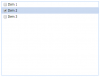-
Posts
187 -
Joined
-
Last visited
-
Days Won
3
Content Type
Profiles
Forums
Events
Everything posted by arilotta
-
I've found a possible solution looking at thread: http://forums.unigui.com/index.php?/topic/6884-unidbgrid-rowselect/?hl=selectionchange&do=findComment&comment=35012 In addition to use "cellModel.deselect" and "cellModel.selectionchange", I used grid OnAfterLoad event to initialize the grid afetr being loaded: procedure TFrameDlgEvent20011.GRDCatAfterLoad(Sender: TUniDBGrid); begin UniSession.AddJS(GRDCat.JSName+'.view.getNode('+IntToStr(GRDCat.CurrGridRow)+').className = ''x-grid-row x-grid-data-row x-grid-row-selected'''); end; CurrGridRow is the CurrRow protected property defined in TUniBasicGrid that can be accessed using the usual THackGrid trick or a class helper, like a did (to access protected members....): type TUniDBGridHelper = class helper for TUniDBGrid ... ...
-
Hi Delphi Dev, getting back again to you... Is it possible to achieve the same result with dgRowSelect=FALSE and dgEditing=TRUE ? Thanks Andrea
-
Thank you Delphi Dev, it works perfetcly !
-
Tried the following, but nothing happens. UniPanel2.layoutconfig.Flex:=1; UniPanel2.JSInterface.JSCode(#1'.setConfig({flex:1});'); UniPanel1.JSInterface.JSCall('doLayout', []); // UniPanel1 <----------
-
Yes, build 1425 has ExtJS v. 4.2.5.1763
-
Thank you, but still doesn't work. What could be the reason ?
-
Using build 1425. Please find attached a simple test case. Thank you Andrea UniGUI RT Flex test.zip
-
Hi Delphi Dev, unfortunately it doesn't seem to work...
-
Hi all, apparently it is not possible to change the flex at runtime, for example for a panel. Is there a magic JS script that let the component redraw himself using the new flex set ? Thanks Andrea
-
Hi all, I wonder if it's possible to specify the TITLE for an image cell in a DBGrid. It would be useful to show the hint/tooltip for the image/icon. The righe place should be OnDrtawColumnCell, but there as far as I can see there is only the possibility to specify the font, the color and the style. Something like that: <div unselectable="on" class="x-grid-cell-inner " title="my title"> <img src="/cache/medreferti_exe/res/__D5E09C51619AD97C38D717BA.png" width="24" height="24"> </div> thanks Andrea
-
Hi Delphi Dev, unfortunately I don't have the "beforeselect" event on cellModel, just these 4: - deselect - focuschange - select - selectionchange How come ?
-
Hi all, I have a DbGrid with dgEditing=true. I would like to limit the columns that can be selected, because some contains icons and some other are text read-only. I am struggling with ClientEvents and CellModel, but I not so familiar with JS and I am wasting too much time. So, how can I limit my grid to only focus on the third column for example ? Thanks you all Andrea
-
Yeeesss, it works ! Great Delphi Dev Thank you Andrea
-
Hi Delphi Dev, Chrome. Andrea
-
Sure, here you are Delphi Dev, please find it in the attachment. I have also set "boDisableMouseRightClick" on MainModule, but the context menu still appears on UniHTMLMemo. Thanks Andrea UniGUIContextClickHTMLMemo.zip
-
Hi Delphi Dev, sorry for the delay. I've tried the solution in the linked thread, unfortunately it does not seem to work.
-
Hi all, it seems that the MainModule option "boDisableMouseRightClick" does not affect UniHTMLMemo and UniDBHTMLMemo components. Even if I add that option, the context menu appears with right button click. Is there any workaround ? Thanks Andrea
-
Great job rgreat, your solution is compatible with the current official release based on EXT JS 4.2.5, so I kept it. For those interested, I attach the updated compenent source. Unichecklst.zip
-
rgreat, I've added the "margin-left: 0px; margin-top: 0px;", in fact it looks nicer. If I understand correctly, you are trying to use the component with the Beta version, running on Ext JS 6.5. Unfortunately, at the moment I've not installed that version, so I cannot help you. Maybe someone else on the forum can help you to fix the issues....
-
It is already functional, I use it in my projects. Please see the attached zip, it contains the package and the unit unit for the component and the image for the icon. Just compile the package and install it. Unichecklst.zip
-
No...
-
.@MarBar77 good job, I think it could be useful @KdWpenza No, I haven't ported it to mobile...
-