-
Posts
572 -
Joined
-
Last visited
-
Days Won
35
Content Type
Profiles
Forums
Events
Posts posted by mierlp
-
-
Hi Mohammed,
Looks good and neat. But beware if you are going to send this on behalf of rivierea-tours from YOUR gmail account WITH THE SENDER read@riviera-tours.net.
Then it will be seen as spam. Also when the recipient gives a replay, the mail will not arrive at read@riviera-tours.net if nothing arranges.
Maybe it is an example and in practice it is arranged differentlyA number of guidelines apply to (bulk) mail:
- link to domains, not IP addresses in email html body.
- do not include JavaScript in email html body.
- do not include embedded Object (ActiveX / Flash) in email html body.
- don't include HTML forms in email html body.Providers such as hotmail, gmail, yahoo impose many restrictions on sending e-mail. You do not have this when you send mail
from your own domain or take one of the options from my previous messageSome guidelines
https://support.google.com/mail/answer/81126
https://support.google.com/mail/thread/9912589?hl=en
https://help.yahoo.com/kb/emails-arent-received-yahoo-mail-sln28074.htmlRegards Peter
-
Hi,
Be aware that when you send a lot of mail VIA gmail (bulk mail), you will soon be blocked because of spam.
Much is then a relative concept because mail is monitored on the ip address / domain from which it is sent,
number per minute, hour, etc., sender and replay address, etc.If you really want to use it for business to send mail from your application, you can better:
1. send mail from your own domain, so via the domain where your application is started.hosted
2. use an smtp / relay server
3. send mail via an account of the customerOption 1: send from your own domain
You can then create an email address for each customer. Suppose your application domain name is "myapp.com". You have 2 customers who use your application. These are the companies:
- company-X (have their own website / mail)
- company-Z (have their own website / mailYou now create an e-mail address for every customer, namely:
- company-X@myapp.com
- company-Y@myapp.comWhen the company uses the e-mail functionality within your application, they use the above e-mail address.
Mail will now be sent FROM your own domain name WITH the same domain e-mail address, namely @ myapp.comThe next step is to ensure that when a reply is given to this e-mail, it also reaches the relevant company.
After all, one answers to Company-X@myapp.com and the mail ends up in your mail environment.
You now put a forward line on the mailbox of company-X@myapp.com whereby the mail is forwarded to an email address
of the company, for example info@company-X.com.
Now the mail is forwarded to the company and the communication takes place directly between company and customer
who has replyd on that mail. Company-X must, however, submit an spf record in their web environment take from myapp.com.
This indicates that company-X trusts myapp.com when sending e-mail.Option 2: use a relay server
This is the most reliable way of sending mail. A smtp provider has everything set up to send mail optimally, continuously adapting the changing
mail rules of eg gmail, hotmail, outlook, etc. All you have to do is create accounts per customer, etc. Examples of smtp / relay server providers
are for example (there are in every country):
- https://www.sendinblue.com/
- https://www.mailchimp.com/
- https://www.serversmtp.com/
- https://sendgrid.com/
- https://www.flowmail.comYou then pay an x amount for an x number of mails to be sent per month, usually it starts at 15.000-20,000 per month.
Option 3: use mail server client
This option is also applied, but may result in mail being seen as a spam.
You ask your customer to create an email address with a password. What you actually do is use this data to log in to the mail server
of the customer and send mail via that mail server.All 3 options have advantages and disadvantages. Sending mail from a different mail address than your domain (where your application is located)
is often seen as spam. Especially when you are going to send multiple mails to the same e-mail domain within a certain time.
This specific time is different for each provider (gmail, hotmail, outlook).Do not forget to include the correct header information in your mail, especially when you send mail using options 1 and 2.
Header information is important because the domain is often mentioned there and then you run the risk that app domain and
mail domain are different to be.You also have a number of other settings such as Dkim, Dmarc, Tls that affect the security of mail.
Regards Peter
-
 1
1
-
 2
2
-
-
Indeed, no date is used because the times are seen as a reference framework.
- morning period falls between 7 a.m. to 12 p.m.
- afternoon falls between 12: 00-17: 00
- evening 17: 00-21: 00
- night between 21: 00: 02: 00When filling the period times, a check must therefore be made to ensure that the start time is not greater than the end time.
That goes well until you use hours in combination of BEFORE and AFTER 00:00
In the actual planning, someone selects a period and specifies a working time. It is then checked whether the specified working time
falls within the period times.Maybe an option to use 2 dummy date fields that are not used in the software
You will get something like:
- start Date
- startTime
- endDate
- endTimeDates are always the current date and when EndTime is> 00:00 then EndDate + 1
Using a DateTime field in it is again cumbersome to use ReplaceDate where you only change that date.
Would be nice to have a time slider :) with begin/end time
Regards Peter
-
Hi
What's the best way to work with time controls. My table now has 2 fields of type time, namely:
- startTime
- endTimeThe user must enter a period with a start-time and end-time.
For example :
Evening 6:00 pm - 10:00 pm
Night 10:00 pm - 2:00 amI would like to check if the startTime is not greater than the endTime because then it is not correct. This works well as long as the endTime is less than 00:00.
In the situation such as 22:00-02:00 that does NOT work because startTime is greater than endTime but it is a valid period.
We do NOT use a date because they are block times for a period.
What's the best way to solve this including a controle
-
Hi
To choose the correct version, you have to click on the 'Compare TSplus Edition' button at https://tsplus.net/store
If you DO need a print option, you will need at least the Printer, Mobile or Enterprise. So it is a matter of weighing up.
If you want to use ssh and https, you already need at least the Mobile version.
If you want to give access via / from an iphone / ipad / android device, you need the Mobile version.We use the Enterprise variant ourselves because we use the TSplus portal function where the user logs in
and the application is started. I don't think you have this in the lower versions.You can run the demo https://tsplus.net/how-to-use-web-application-portal to get a feel for it. You can also
download and install a trail for 15 days / 5 users
https://tsplus.net/secure-remote-access#enterprise-editionIf you have a Windows 10 PC with some good specifications, you can also run it yourself at home
https://forum.tsplus.net/forum/viewtopic.php?f=3&t=4671Regarding the VPS server, there are different opinions about this, but in my opinion there is no right or wrong.
There are many providers and you have to take what suits you. You just have to look carefully at what they offer by default.
A VPS server at Contabo starts at € 3.99, but as soon as you choose Windows, € 5.99 per month will be added.
With other providers you will see all-in prices including Windows. It's the small differences.
In addition, it is also important how resource intensive your applications are and whether you need a lot or
little cpu / memory / bandwidth. This partly determines the price of your VPS server.You just have to compare the different vps providers and experiences on the forum can help ... or not.
Regards Peter
-
Hi
TSplus works very well. We have been using it for a number of years to make our vcl desktop applications available via the browser.
This as a transition phase to the full web.Here you have a good overview of the prices and options
https://tsplus.net/storeWhat you need is one - I think it can be done on a W10 machine depending on the number of users, otherwise a Windows VPS server and a url so that it can be accessed from the outside.
VPS servers are not that expensive anymore with Windows.
https://www.strato.es/vps-windows/Regards Peter
-
2 examples from Mohammed for building mobile listview and menu which also give a nice look-and-feel
-
Dear forum members
I had the idea for some time to set up a structured wiki / knowledge bank for uiniGUI. From today http://www.uniguiwiki.com is therefore operational.
It is a wiki / knowledge base where as many ready-made solutions as possible can be found in a structured way.The forum works well, but it is sometimes very difficult to find solutions. With the help of this wiki / knowledge base I want to add some structure.
Unfortunately, you cannot create a wiki post yourself, this to preserve the structure as much as possible and to prevent proliferation.
Maybe this will come in the future. However, it is possible to create some authors who want to post solutions or help.Everyone may have code, tips / tricks that they want to make available on the wiki. I therefore depend on your help to fill this wiki as a
central knowledge base. For this I have created an 'upload facility' where you can upload examples. I will then view, assess and make this
available on the wiki.To access the wiki / knowledge base, you must create an account and then you can consult the wiki / knowledge base and upload any code.
If you have any suggestions, please use the contact form on the site or send a PM via the forum.
Regards Peter
-
 5
5
-
 3
3
-
-
 THANKS Sherzod...that works like a charm
THANKS Sherzod...that works like a charm
-
 1
1
-
-
-
@sherzod
Any progress ?
-
@sherzod
See test case. The menuitems from the uniTreeMenu are expand with css code (sermodule).
As you can see the menu items are aligned to the top instead of middle
-
some suggestions if it's possible
-
that would be nice
-
I have uniTreeMenu.NavUI= false
I have created a customccs
.treemenu .x-treelist, .treemenu .x-treelist-row{
background-color: #313A46;
height: 40px;
}.treemenu .x-treelist-row-over, .treemenu .x-treelist-nav .x-treelist-item-selected > .x-treelist-row{
background-color: #222831 !important;
}.treemenu .x-treelist-item-text, .treemenu .x-treelist-item-icon, .treemenu .x-treelist-item-expander {
color: #FFFFFF;
font-size: 12px;
font-family: Roboto Medium;
vertical-align: middle;
}
The vertical-align doesn't work
-
Hi @mhmda
I have a question. I modified my example so the header will not be the full width
but it has to look like the attachement.Everything works, but i can't get the 3 icons on the right be showed.
Do i have to use a extra separate panel where i must place the header?
Do you have a tip?-
 1
1
-
-
Maybe this can help...a chrome extension
https://chrome.google.com/webstore/search/eid card?hl=nl
https://eid.belgium.be/nl ...when you search you got the text:
Unfortunately! The eID software is currently not available for mobile operating systems.Normally you need for those specific reader additional drivers and a sdk, almost alway Windows.
I know Zetes does Identification and Person Identification, may the have some support
https://www.cetic.be/IMG/pdf/eID-ZETES.pdf
Regards Peter
-
It's verry helpfull...thanks
-
Hi
Very Nice ..will there be a part 3 for the right site of the dashboard?
-
-
Thanks again...nice and learning video
-
Hi
I am looking for a solution for nfc scanning with a raspberry pi and an nfc reader. The nfc reader can be a connected usb reader or an nfc shield for the raspberry-pi.
We are now using this based on a Windows pc, win32 application and usb nfc-reader. I want to have some kind of stand-alone solution, see image, based on uniGui (if possible)How does it work in a stand-alone situation:
- all nfc tags are in 1 central database
- guest comes and scans the nfc tag
- application checks for validity and a few more things. When the nfc tag is valid, the guest can enter
- data is updated in central database
What do I want?:
- all nfc tags are in 1 central database
- a raspberry-pi with an nfc reader (we already have)
- raspberry-pi gets a name, for example the name of the scan location such as room 1
- nfc tag is read and checked for validity and when valid a lamp lights up (already working)
- data is updated in central database
Ask:
- Can this be done with uniGui and the application is then centrally installed on the server (as normal) and started via a browser on the rapberry-pi?
- Or must the application be installed locally on a raspberry-pi?
- Must i create a Linux variant
We are still looking at how to set up the connection to the central server. At a festival, the server is located locally and a local network is set up.
Another option is based on 3 / 4G / LTE. This is because the network distances are sometimes greater than 100m on a festival site
Reading NFC tags is not a problem, this is the same as keyboard input.
Suggestions and ideas are welcomeRegards Peter
-
Very nice and learning video...thanks
-
 1
1
-
-
Did you had time to investigate the issue?



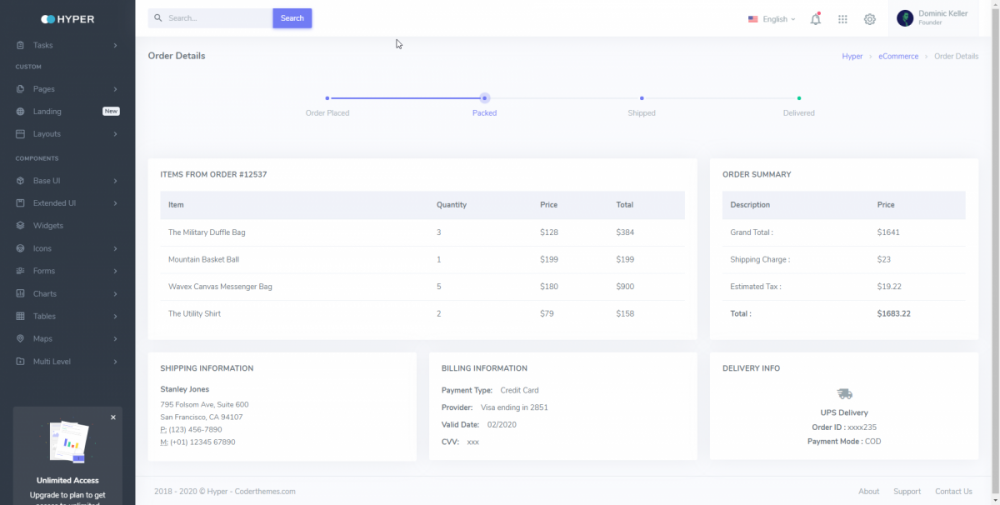


Sending email
in Sample Projects
Posted
Hi
We have a site in the Netherlands, also in English, where you can check whether your internet domain
and e-mail comply with the internet standards worldwide
https://en.internet.nl/
Them most common internet standard for mail are:
- dnssect
- dmarc, dkim en spf
- starttls / tls