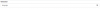-
Posts
385 -
Joined
-
Last visited
-
Days Won
27
Content Type
Profiles
Forums
Events
Everything posted by GerhardV
-
I cannot seem to get a toolbar button to drop down a menu. Create a popup menu and set the toolbar button DropdownMenu property to the popup menu...nothing happens. Am I missing something?
-
Thank you.
- 6 replies
-
- Screenmask report
- report loading
-
(and 2 more)
Tagged with:
-
Thanks that did it! Thank you. What is that option for?
- 6 replies
-
- Screenmask report
- report loading
-
(and 2 more)
Tagged with:
-
Hi Farshad: Thank you but it does not seem to work with TUniFrame, I also tried with "UniURLFrameReport" but same result. I also noticed that TUniFrame does not have a published property ScreenMask. procedure TframeReport.Initialize; var dm : TdmReportData; begin ShowMask('Preparing report...'); UniSession.Synchronize; dm := TdmReportData.Create(nil); try UniURLFrameReport.URL := dm.GenerateReportPDF(ImqsReport, ''); finally dm.Free; HideMask; end; end;
- 6 replies
-
- Screenmask report
- report loading
-
(and 2 more)
Tagged with:
-
I have a report module based on the UniGUI demos. Some of the larger reports take a while to generate and I want to show the screenmask with "Preparing report...". The parent of the UniURLFrameReport is a TuniFrame. I have tried different variations but cannot get the screenmask to show properly. The mask only appears once the PDF report is downloading. procedure TframeReport.Initialize; var dm : TdmReportData; begin UniURLFrameReport.ShowMask('Preparing report...'); dm := TdmReportData.Create(nil); try UniURLFrameReport.URL := dm.GenerateReportPDF(ImqsReport, ''); finally dm.Free; UniURLFrameReport.HideMask; end; end; Any advice?
- 6 replies
-
- Screenmask report
- report loading
-
(and 2 more)
Tagged with:
-
Is it maybe possible that you can try to pass the parameters in the header instead of in the URL? Then they wont be visible in the first place.
-

Can we use sprite image for setting icon of toolbar menus
GerhardV replied to BantuKumar's topic in General
Some of the Sencha components already make use of sprite images. You can look at the checkbox and radio components for examples, you would need to alter the CSS accordingly though to position the image correctly. @Farshad it is just a number of icons(images) in one image file...if I understand him correctly for what he is looking for. -
No I wasn't aware of it. Was looking for something like that in the component palette but obviously couldn't find anything. Thank you sir!
-
How do you add the search icon (.x-form-search-trigger) to the right of a TUniEdit field? Like this:
-
Thanks again. I have tried sender.getText, sender.text and all other stuff except for getValue I found this in the meantime for anybody else interested... http://docs.sencha.com/extjs/4.2.2/#!/api/Ext.form.field.Text
- 4 replies
-
- 1
-

-
- AjaxEvent
- edit search
-
(and 1 more)
Tagged with:
-
I have a TuniEdit on a form for search functionality. I do not want to trap the OnKeyPress event on the server side because of all the traffic hence I have added the event below: ClientEvents | ExtEvents | Ext.form.field.text function keypress(sender, e, eOpts) { if (e.getKey() == 13 ) { sender.showMask('Searching...'); ajaxRequest(sender, 'doSearch', [editboxText?]); } } I am not sure how to obtain the text from the TuniEdit to send through as a parameter? Does anybody know?
- 4 replies
-
- AjaxEvent
- edit search
-
(and 1 more)
Tagged with:
-
Basically I have just edited the CSS as it is possible to change the properties for the .x-menu-item-text class but the main menu button for the Neptune theme class is set to x-btn-default-toolbar-small which I cannot change, and hence it renders to the CSS for x-btn-default-toolbar-small. Below is a snippet from the page source <a class="x-btn x-unselectable x-btn-toolbar x-box-item x-toolbar-item x-btn-default-toolbar-small x-noicon x-btn-noicon x-btn-default-toolbar-small-noicon" hidefocus="on" unselectable="on" id="O224_id" tabindex="0" style="right: auto; left: 0px; top: 1px; margin: 0px;"><span id="O224_id-btnWrap" role="presentation" class="x-btn-wrap" unselectable="on"><span id="O224_id-btnEl" class="x-btn-button" role="presentation"><span id="O224_id-btnInnerEl" class="x-btn-inner x-btn-inner-center" unselectable="on">Registers</span><span role="presentation" id="O224_id-btnIconEl" class="x-btn-icon-el " unselectable="on" style=""></span></span></span></a> I am not sure where the class is set so I assume it is at compilation or run time by the uniGUI server.
- 2 replies
-
- Mainmenu
- Mainmenu button
-
(and 1 more)
Tagged with:
-
For the tab height you can add the following event. All these properties are actually governed by CSS and is different depending on the theme. I find it best to create my own custom theme, or you can just add the event as and whenever you need it. If that is going to be quite often I would then consider creating your own component inheriting form the uniGUI class and add the event once and use your component from thereon. ExtEvents: Ext.panel.Panels -> afterrender function tabPanel.afterrender(sender, eOpts) { var _height = 32; sender.tabBar.setHeight(_height); sender.tabBar.items.each(function(el) { el.setHeight(_height) }) }
-
Thanks mate...it might come in handy at some stage.
-
I have been able to increase the menu items size and font for the main menu but it seems that the ".x-btn-default-toolbar-small" class is assigned to the menu buttons at compile time. Is there anyway to be able to do the scaling for it as one can do for buttons using the Scale property? Setting it to medium or large? Thanks.
- 2 replies
-
- Mainmenu
- Mainmenu button
-
(and 1 more)
Tagged with:
-
Thank you Farshad...starting to understand the usage of TUniHtmlFrame - need to break things out as this isn't the main page. Thanks again - much appreciated!
-
Farshad were you able to test with my test case?
-
Farshad you can use the test case I have attached to one of my earlier posts (post #6). I made sure I cleared the cache also.
-
Hi Farshad: It seems the fix doesn't work in 1374. I have added the lines exactly as you have done in your post and removed the OnReady event.
-
Thank you. Regards.
-
Maybe I am missing something but I am trying to change the screenmask color/opacity of the MainForm when a modal form is showing but it stays that light grey color. If I change the screenmask color on the main form it only shows that color for a split second and then goes back to the light grey color. How do I change that?
-
As the title says - how long have you been using Delphi? I am turning 50 soon - started with Pascal 3.0 back in 1986 - been there with the first Delphi launch (awesome and mind blowing) and still today developing in Delphi (as a job) - 30 years on! uniGUI has put a BIG SMILE on my face - this allows me to create WebApps in the same time as 3-5 other developers together using other technologies. Thank you Farshad and Key. Salute!
-
OK that make sense. Excellent and thank you Farshad!
-
Thank you that does the trick! But is this a bug?