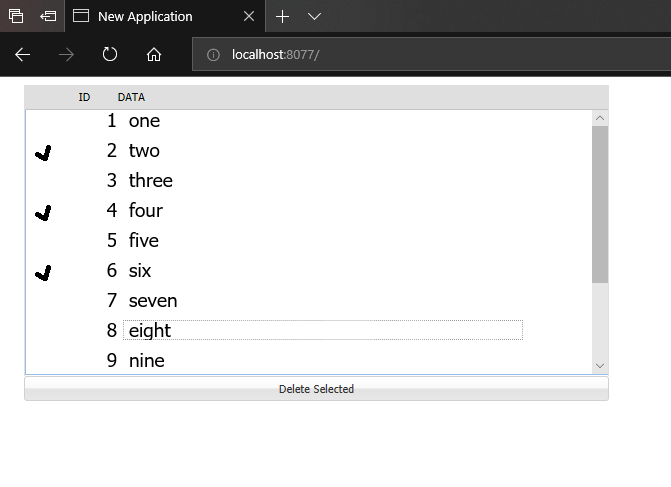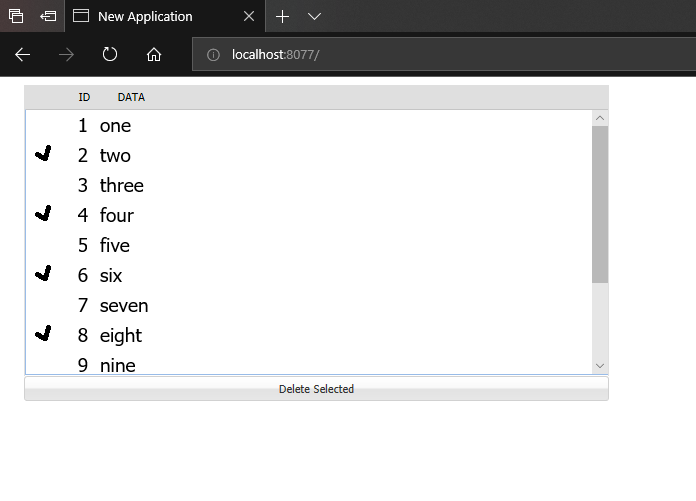Tim
uniGUI Subscriber-
Posts
88 -
Joined
-
Last visited
-
Days Won
3
Tim last won the day on December 11 2017
Tim had the most liked content!
Profile Information
-
Gender
Not Telling
Recent Profile Visitors
874 profile views
Tim's Achievements

Member (2/4)
8
Reputation
-
Thanks for the replies! Adding .x-grid-cell-inner:before { border: none !important; } to the CustomCSS does the trick.
-
Hello, A few years back, with the kind help of this forum i was able to configure a TUniDBGrid in such a way that there was no visible indication (blue highlighting, dotted lines, etc) of which row/cell was selected: Unfortunately the solution there doesn't work with the latest UniGui version. With v1.0.0.1425 my test project looks like this at runtime: With v1.50.0.1481 my test project looks like this at runtime: The dotted line around the currently selected cell is back Any ideas how i can prevent the dotted line from appearing with v1.50.0.1481? Many thanks Tim
-
I was able to hide the Windows tray icon after startup by adding the following code to ServerModule: uses ShellAPI, Forms, ... procedure TUniServerModule.UniGUIServerModuleCreate(Sender: TObject); var NotifyIconData : TNotifyIconData; begin FillChar( NotifyIconData, System.SizeOf(TNotifyIconData), 0 ); NotifyIconData.cbSize := SizeOf(TNotifyIconData); NotifyIconData.Wnd := Application.MainForm.Handle; NotifyIconData.uID := 1002; Shell_NotifyIcon( NIM_DELETE, @NotifyIconData ); end; Does this seem like a valid approach? It works fine in my tests so far (using v1.50.0.1481 on Windows 10).
-
Still looking for a solution to this... Is there some simple way for a UniGui application to obtain the handle to its own Windows tray icon? Then i might be able to close it using Shell_NotifyIcon(NIM_DELETE...) Any other suggestions?
-
Hello, thanks for the reply. It will be started and stopped automatically by another Delphi executable. Tim
-
Tim started following Stability Issues , How to hide Windows tray icon? , Can a UniGui application publish SOAP webservices? and 2 others
-
When a UniGui project is compiled and run as Standalone Server, a square purple icon appears in the Windows system tray: Is there any way to prevent this icon appearing?
-
Thanks for the answers. We'll probably create a new project for the UniGui side of things then.
-
Is it possible for a UniGui project to publish SOAP webservices for other Delphi applications to consume? On the same port as a regular user would use to access its UniGui web application? We have an existing Delphi project which can be compiled either as a VCL application or a Windows service. It already publishes various SOAP webservices, and we would like to extend it to have its own UniGui user interface which could be accessed by a webbrowser running on the same machine. Is it possible to implement this within the existing project, or would we be better off creating a new Delphi UniGui project which works alongside it? (When creating a project in Delphi, i can select either File >> New >> Other >> WebServices >> SOAP Server Application, or i can select File >> New >> Other >> uniGUI for Delphi, so it's not clear to me how i can create a project which does both.)
-
Thanks for the reply. How do i change a column's background color? The individual columns do have a Color property, but setting that doesn't seem to change the color of the horizontal lines. In the project i am working on there is a grid which looks like this: dgRowLines is disabled. The checkbox in the leftmost column and the arrow in the rightmost column are done by supplying a bitmap in the OnFieldImage event. The gray background in the second-last column is accomplished by setting Attribs.Color in the OnDrawColumnCell. But we want some visual separation between the entries in the second-last column, like this: I thought it might be possible to achieve this by enabling dgRowLines. But i can't figure out how to make the horizontal lines white instead of gray. Maybe there is some better way of doing this?
-
Hello, I'm trying to figure out how to change the color of the horizontal lines separating the rows in a TUniDBGrid when the Options.dgRowLines property is enabled. For example, in the GridEditors demo project, the color of the horizontal lines always seems to be RGB(237,237,237), regardless of what i set the Color property of the grid or the form to: How can I change this to white RGB(255,255,255)? UniGui v1.0.0.1425 with Delphi 10.2 Update 3 Many thanks Tim
-
Thanks, it works perfectly!
-
Sorry, it's UniGui v1.0.0.1422 and Delphi 10.2 Update 1 on Windows 8.1.
-
Hello, I have a modal resizeable form in my project which looks like this: I would like to change the color of the title bar and borders so it looks something like this: The text in the title bar should also be changed to black. I've been struggling to find a comprehensive answer in this forum (the fact that "border" and "color" are apparently banned words in the forum search doesn't help). For example, i tried the technique in the following post: http://forums.unigui.com/index.php?/topic/3799-form-border-color-change/&do=findComment&comment=49474 Which only affects the title bar: Then i tried the technique in the following post: http://forums.unigui.com/index.php?/topic/3799-form-border-color-change/&do=findComment&comment=49473 With the following result: Any suggestions? Many thanks Tim
-
A few general comments based on my experiences: Avoid performing lengthy processing in event handlers. This causes the user interface to become unresponsive (obviously), but it seems that it can also occasionally result in unexplained crashes (see http://forums.unigui.com/index.php?/topic/8688-ajax-error-base64/).Anything that takes more than a second or so should ideally be done in a background thread. Be aware that global variables are global across all user sessions, and therefore need to be accessed in a threadsafe manner. Instead of declaring a global variable, consider adding a field to UniMainModule, which only applies to the current user session. Avoid creating user interfaces with very large numbers of controls. A form with several hundred dynamically-created controls - which might be no problem in a VCL application - will result in poor performance in a UniGui application. Consider using a grid instead, or at least avoid creating all of the controls at the same time.
-
Hello, My project loads bitmaps from the hard disk into an image list at run time, like this: procedure TUniMainModule.UniGUIMainModuleCreate(Sender: TObject); var Bitmap : TBitmap; begin Bitmap := TBitmap.Create(); Bitmap.LoadFromFile('d:\somefolder\somefilename.bmp'); UniImageList1.Add(Bitmap, nil); Bitmap.Free(); end; When UniImageList1 was a TUniImageList, this worked fine. But now that i've switched over to TUniNativeImageList, the second-last line causes an exception: Project Project1.exe raised exception class Exception with message 'TUniCustomNativeImageList.Add(): Capability not implemented.'. Is there any solution/workaround for this, or do i have to switch back to TUniImageList? Many thanks, Tim