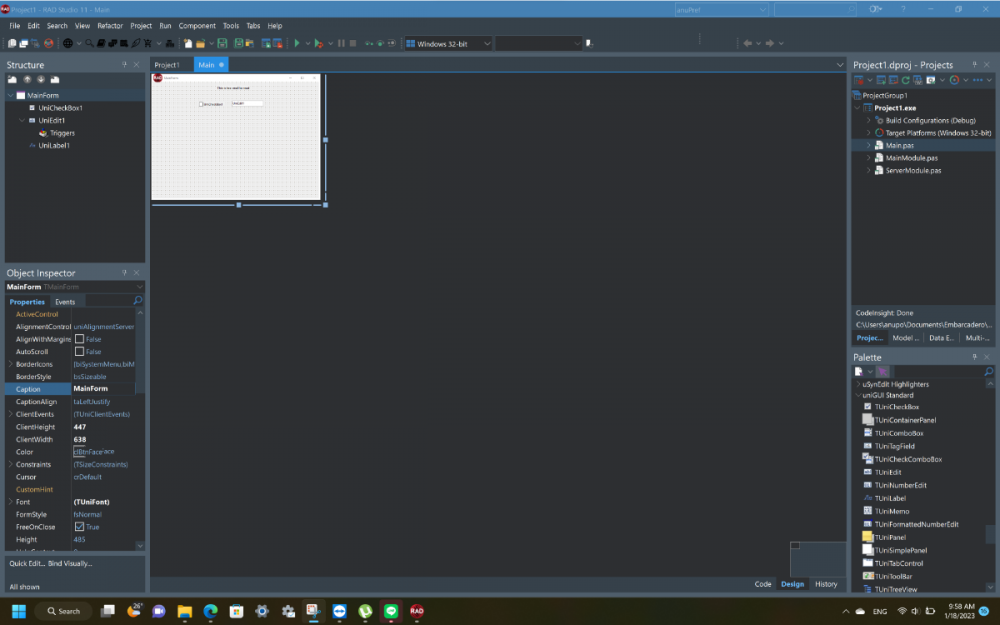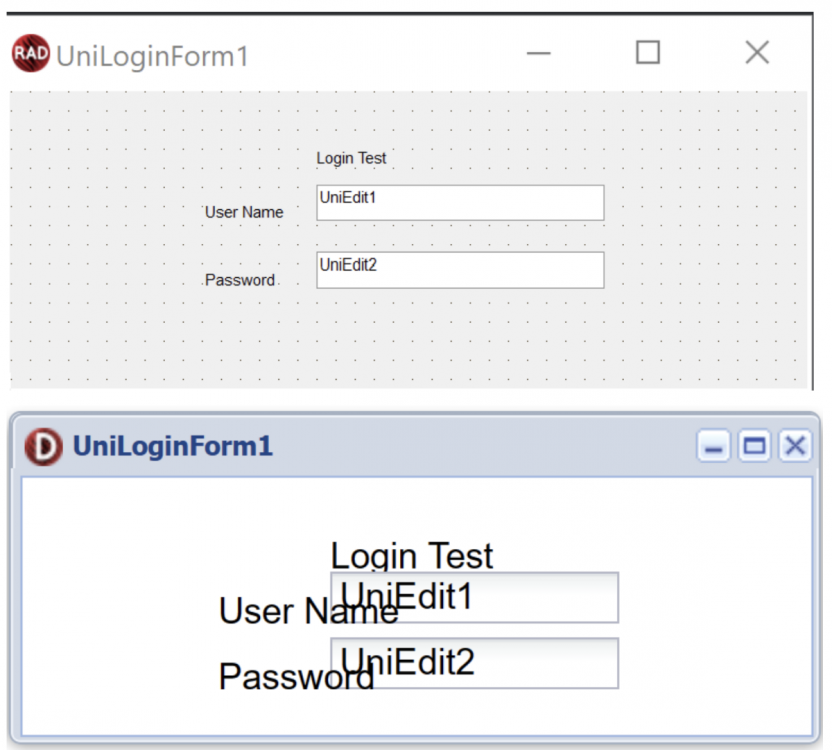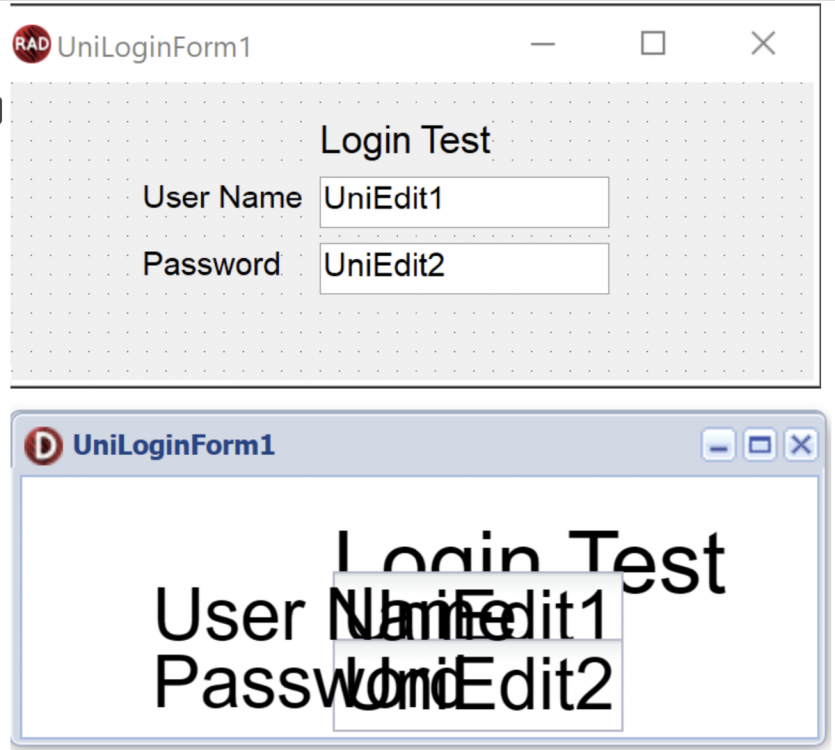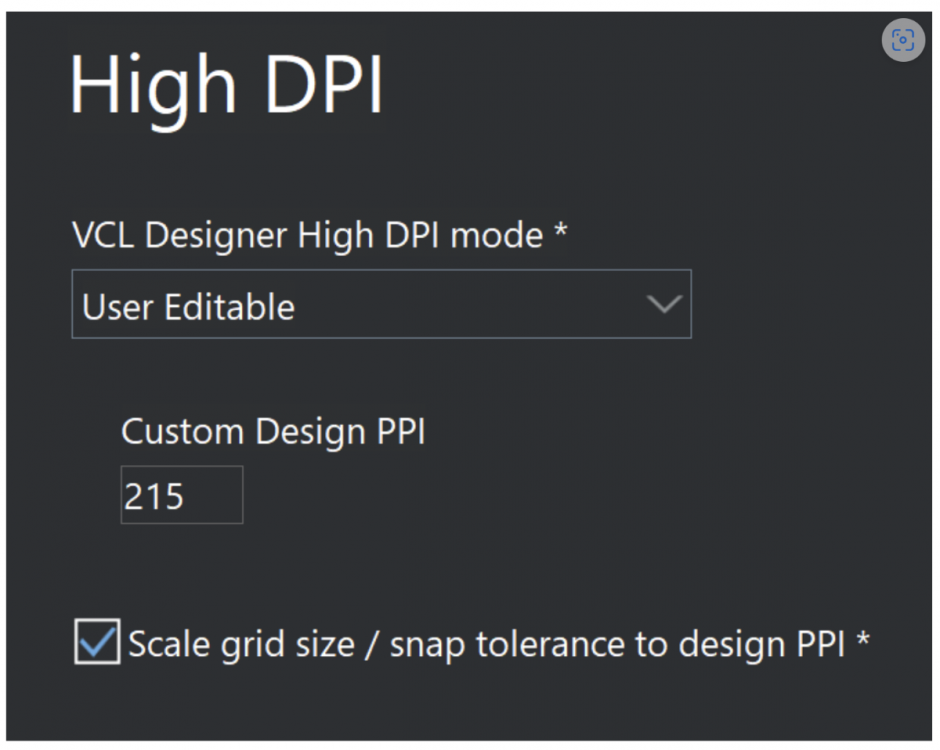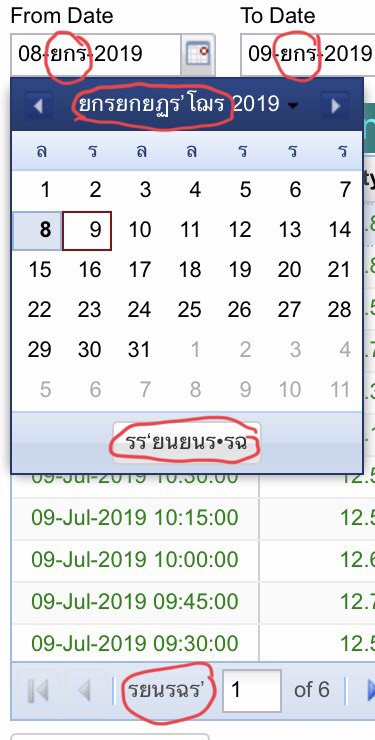AMIT
uniGUI Subscriber-
Posts
142 -
Joined
-
Last visited
-
Days Won
3
Content Type
Profiles
Forums
Events
Everything posted by AMIT
-
Is it possible to show specific mainform after getting user information from Login Form? For example, I had created A and B form for user A and B. if user A login on Login Form then it will present A form. if user B login then B form will presented instead of A form.
-
No. That's should not be the solution for the laptop with 4K monitor to design the uniForm UI. When Low DPI (99 dpi) was selected, the design time UI will be too small to read and it's not for developer to design UI except to use the laptop with 1920x1080 resolution. You may see the captured Image below.
-
I have laptop with 4K display (3840 x 1200) with Windows 11 Pro and Display scale setting to 225%. I also have Rad Studio 11.2 which was configured the user interface to High DPI scale 215%. I try to create simple web application and I found problem. 1. When placing the uniLabel, uniEdit all displaying fonts are too small and not usable. 2. To make it look good, I set the font size to be bigger and also the height and width of those components. 3. When run the application the result on the browser is weird and ugly. please see the attached files. Is uniGUI capable to develop web application on 4K Monitor with the correct scaling?
-
It looks like it is not capable to change the Font style of the uniDBGird Column Group Header.
-
-
Please help and suggest how to fix this problem. I have TuniDateTimePicker on the form. When Client machine's region and language was not set to English, it displays mon th in aliens characters. You may see in the attached picture. The correct one should be seen in this URL http://www.ex-mba.buu.ac.th/js/bootstrap-datepicker-thai/demo.html. I had set uniServerModule property as following charset utf-8 ExtLocale [Auto] or th Setting uniMainModule ExtLocale [Auto] or th uniDateTimePicker.DateFormat - dd-MMM-yyyy If I set ExtLocale on both uniServerModule and uniMainModule to en it will show date in English correctly however I need to localized it to Thai Datetime.
-
How to Pass Parameter between Form?
-
Thank you. It's OK now after adding api key to uniSeverModule.customFiles Google map API key is required.
-
I can solve stuck problem for your google map demo program. But another problem Found. At the server, it is missing MIDAS.DLL in sysWOW64, After I copy this file to SysWOW64 there a form display on the browser with message Oops ! Something went wrong. This page didn't load google map correctly. See Javascript Console for technical detail. It will have no problem when I ran it on my developing PC with a browser on this PC (Server and Browser is on the same PC). The problem found when I put the maps.exe on the server. Access it from client PC.
-
Now I knew there is something wrong on the server. I have tested by using my developing PC as a server and using the server browse to my developing PC it works fine. Now I have a question what it is needed to have on the server to make it run properly. I had disable all firewall but it does not work. This server is running uniGUI application that does not have map features and it works without problem for about a year so I try to implement the map features on it but it has problem. I test it by running your google map demo and it stuck and never show anything on the screen. Please help.
-
Sure the client has access to the internet. Are there any files that should be copied together with the webapplication? I wonder why it works fine on the server.
-
Hi, I use uniGUI build 1425. I compile the google map demo and run it on the server it works fine. 1. At the sever - I installed uniGUI runtime and Theme. - I copy the google demo folder to the server and run the application. - I use browser on the the server and browse to http://localhost:8077 -- It works fine. 2. At client PC - I browse to http://myserver:8077 -- it does not works ! What should I do to make it works? Please help.
-
I try to look at the DBLookupCombobox. I can run the demo but I found nothing work on DBLookupCombobox, no DATA at all.
-
FMSoft_uniGUI_Complete_Professional_0.99.95.1309_Beta Installation Fail
AMIT replied to AMIT's topic in Installation
This is the new PC which was just install windows 10 x64 Home and Delphi XE. Then install UniGUI. Then I install Berlin and compile uniGUI_D10_1_Berlin_PlusGroup with no problem. -
Hi I downloaded the FMSoft_uniGUI_Complete_Professional_0.99.95.1309_Beta and install on my New Notebook Windows 10 Home. I have my Delphi XE install so I open C:\Program Files (x86)\FMSoft\Framework\uniGUI\uniGUI_XE_PlusGroup.groupproj and start to build. I got error [DCC Fatal Error] uniTools15.dpk(40): F1026 File not found: 'uniStrUtils.dcu'. I wonder why it have this error please help.
-
Thank you
-
Thank so much. However the Grid Title height is still not change. Is it possible to make it has the same height?