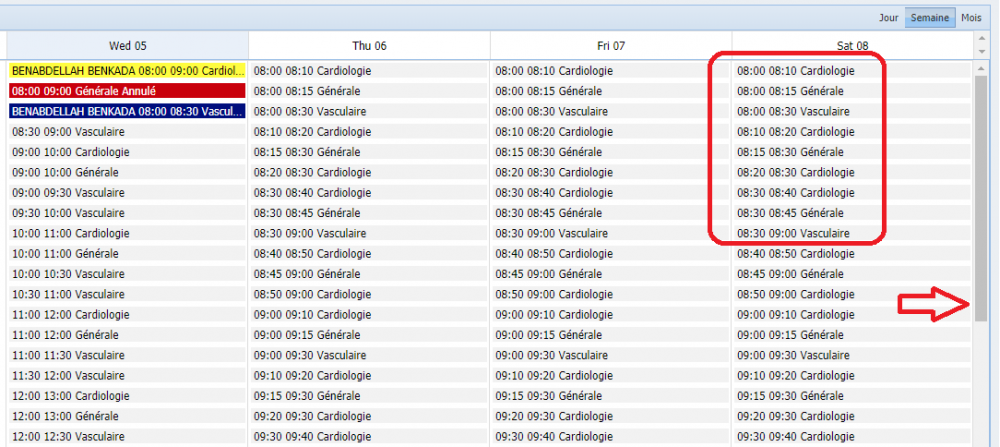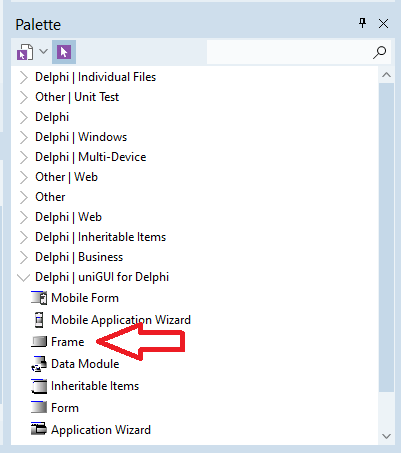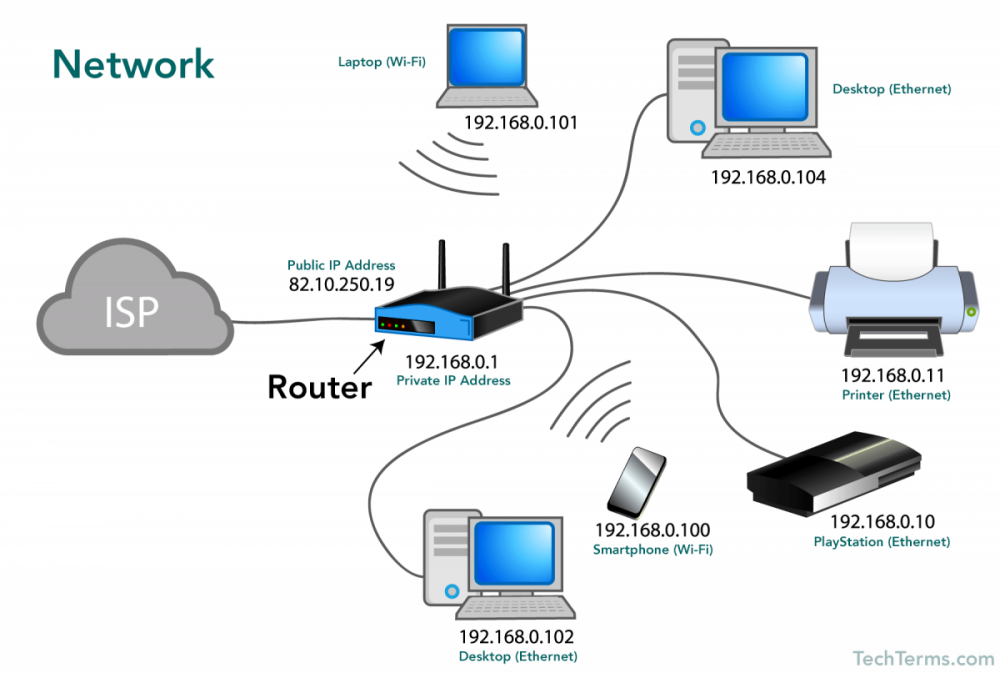Abaksoft
uniGUI Subscriber-
Posts
1558 -
Joined
-
Last visited
-
Days Won
87
Content Type
Profiles
Forums
Events
Everything posted by Abaksoft
-
[dcc32 Fatal Error] uIdBaseComponent.pas(162): F2048 Bad unit format
Abaksoft replied to SergioFeitoza's topic in General
Good to know : In general, avoid using classical Delphi paths (ExtractFilePath(Application.ExeName ). use instead something like : - MyFolder:= ServerModule.UniServerModule.StartPath + 'files'; - MyFolder:= UWindowsNewDirectory.GetProgramFilesDir With UWindowsNewDirectory in attachment Regards UWindowsDirectory.pas -
[dcc32 Fatal Error] uIdBaseComponent.pas(162): F2048 Bad unit format
Abaksoft replied to SergioFeitoza's topic in General
Super ! Thx to share. -
[dcc32 Fatal Error] uIdBaseComponent.pas(162): F2048 Bad unit format
Abaksoft replied to SergioFeitoza's topic in General
The best way to install unigui updates is not to replace old but : 1. unistall from Control Panel 2. And Delete Manually C:Prgram Files (x86)\FmSoft\Unigui. With this you insure that not will persist old dcu folders. -
Thx to share.
-
Dear Sergio, Apache is recent in the Unigui World and words. It is thanks to your that I discovered this the day before yesterday. I haven't tried it yet. If so, i would certainly help you. But why are you focused on Apache ? Why not Using IIS or simply a Windows Service ? Deploying your software with these technologies is relatively simple.
-
Hello, You can use Sherzod Technics : http://forums.unigui.com/index.php?/topic/14417-unicalendarpanel-with-vertical-scrollbar/ ========================================= 1. ScrolBar IsAllDay : CustomCSS: .x-calendar-days, .x-calendar-header { overflow-y: scroll; } ========================================= 2. Also for month view (ScrolBar IsAllDay): .x-calendar-weeks-overflow-popup { height: 100% !important; overflow-y: auto; overflow-x: hidden; } ========================================= 3. Order By DateTime procedure TMainForm.UniFormReady(Sender: TObject); begin with UniCalendarPanel1 do JSInterface.JSCode(#1'.calendarStore.eventSource.sorters.addSort({direction:"ASC", property:"id"});'); end;
-
best approach to create a assistant/wizard unigui app
Abaksoft replied to Jean-Marc Kiener's topic in General
Yes. On the Right, Botom Side of IDE, juste Add a Frame on an Unigui Mobile Project. BTW, You are right, we impossible can remember all Unigui beautifull features. We are being to age ! Frames_Mobile.7z Frames_Mobile_2.7z -
Dear Friends, https://community.idera.com/developer-tools/b/blog/posts/rad-studio-10-4-patch-3-is-out-vcl-grids-c-win64-debugging-and-c-android-exception-handling-and-resources
-
Dear All, You will find here an easy way to install your Unigui project as Windows Service / HyperServer (or not). Download : Easy_Install_3.0 (Updated) http://forums.unigui.com/index.php?/topic/14869-windows-service-issue-via-hyperserver/&do=findComment&comment=81109 Best Regards.
- 1 reply
-
- 1
-

-
Hello WjjW, Deploying Unigui Application as Windows Service / HyperServer, requires somme settings before : 1- Installing the Unigui Runtime on Server Side 2- Allowing Windows Defender (ExclusionProcess + ExclusionPath) 3- Installing Application 4- Allowing FireWall (Process: project1.exe + Service: Hyper_Service.exe + Port Trafique in / Out ) 5- Installing Service / Hyper_Service 6- Installing HyperServer_Config 7- (And optionnally) your RDBM You can try my EasyInstaller 3.0 in attachment, and let me know. Regards. EasyInstall_3.0.zip
-
best approach to create a assistant/wizard unigui app
Abaksoft replied to Jean-Marc Kiener's topic in General
Hello Jean Marc, i really like this kind of topics. Never again coding with spaghetti code ! That is the resolution for a good developer. in major of unigui project, i am using your solution N°2 : - minimum code on each Frame - maximum code on a Class The class will have all necessary methods. This approach gives much clear code, easyer to maintain and valuable for hybrid project (Desktop and Mobile). Regards -
Dear Sergio, How can you offer them a separated multi-session VCL from your remote windows ? They will all show the same screen online. So just one user can work on the software. OK, you can create 20 windows user account and give them their password. but i don't know if it is possible to open 20 simultanous sessions on a server. Regards
-
@Rafael, 1. Also, take care of Memory Leaks ! I had in the past this issue which was crashing the server. You can test with FastMM4. 2. An other point, i did'nt understand : why are you using DataSnap ? (With Unigui you don't need this buldozer, as all is server side).
- 21 replies
-
- 1
-

-
- datasnap
- data transference
-
(and 3 more)
Tagged with:
-
Good news. So, you can remove all forms, frames, units, classes from your .dpr file and keep only the form with problem. This is what i do for tracking an oddity.
-
calculator uniGUI DOES a Plugin Calculator
Abaksoft replied to Fred Montier's topic in Components and Code Samples
Thx again Fred. Hoping you good health. Community needs Experts like you -
Remove : ServerModule > CustomFiles
-
Hi, Also, ServerModule CLS ? I remember this problem (fontawsome).
-
Hi Maxim, I do not know if that can help you, but I detected a small problem with the borlndmm.dll (suggested in your Pack FastMM4-AVX v1.03 dated Jun 14, 2020) : UniPageControl + borlndmm.dll (FastMM4-AVX v1.03) = AV If you are familiar with Unigui : 1. Create a new Empty Unigui Project, 2. Place on the Main UniPageControl 3. On UniPageControl, Creat a New Page 4. Save Project 5. File > Close Project You will see the AV. The problem not occurs with the Original borlndmm.dll camed from EMB. _________________ Delphi 10.3.3 Pro Best Regards AV_50067A6_RTL260BPL_80808088.txt
-
Hi Wicket, You can develop it yourself in one day, with Unigui : 1. Create a DB 2. Develope your interface 3. Host it at your home PC (Free). _____/_____/ You have all necessary tools here in the forum: And this : http://forums.unigui.com/index.php?/topic/12503-recommendations-for-hosting/ Regards
-
Hello Friends, Here is a step by step ; How to use an Unigui Application from both sides : internet and intranet (NAT Forwarding Port) : Till now: - We know how to use an Unigui application from a VPS server (internet), - We know how to use an Unigui application from an intranet network (local customer server), Now, how to view an Unigui application in both sides (internet and intranet)? Step by step: The example above is for an Unigui Application used as Hyperserver (Service). we guess its port: 8099 1. First of all, we have to open a port (NAT Forwarding Port) on the Router (or Modem ADSL). You have many examples on youtube. It is very simple. tell the router that, when port 8099 is called, it must redirect the call to the correct PC on the network. Example: - The request http //: myDomaine.com:8099 arrives on the router first. - The router must direct it to my Unigui server (192.168.0.102) OK, In the advanced settings of the router, Select : Port Forward Add the Rule : - WAN Connection (important) : The Customer internet Connection (FAI) --> Classical ADSL or Dongle 3G (Example here : pppoe_0_0_38) - Ext Port START : 8099 Ext Port END: 8099 Int Port START : 8099 Int Port END: 8099 - Local LAN IP : 192.168.0.102 - Custom Service : a caption to describe your rule (example My_Application) 2. Give all the authorizations necessary (important) for your application on the Server side here 192.168.0.102 : 2.1 Delphi> Project> Options> Manifest> Execution level: Require Administrator 2.2 Authorize the Firewall to accept your application: C: \ Program Files \ .... myApplication \ myApplication.exe (Public & Private) 2.3 Authorize the Firewall to accept your Hyper_Service: C: \ Program Files \ ... myApplication \ Hyper_Service.exe (Public & Private) 2.4 Add an Inbound Traffic rule to your PORT here 8099 (Public & Private) 2.4 Add an Outgoing Traffic rule to your PORT here 8099 (Public & Private) 2.5 Optionally add an exception to your application to windowsDefender. ________ See In attachment : UFireWall2.0 Have fun FireWall_2.0.7z
-
mmm... This remember me an old PC with an old google chrome version. Try to update the browser of this remote computer.
-
@Literal, Are you using Hyperserver ? See Sessions : http://www.unigui.com/doc/online_help/important-notes.htm