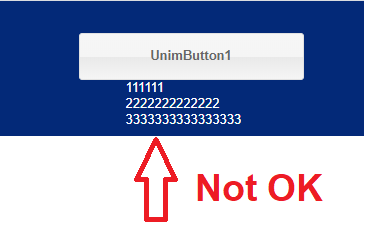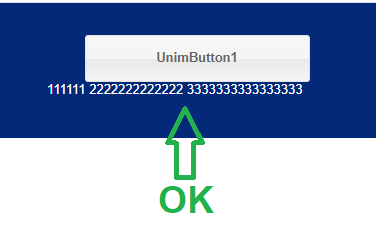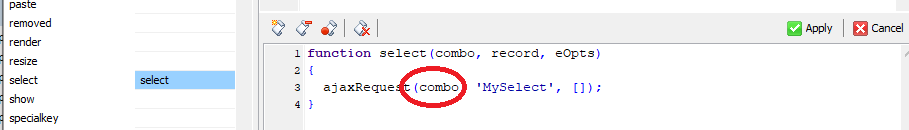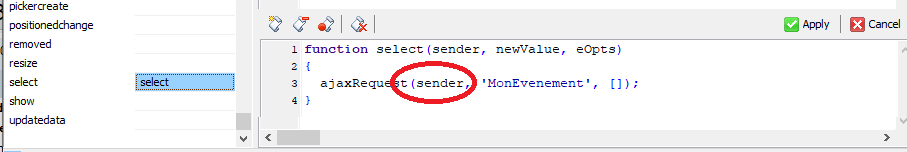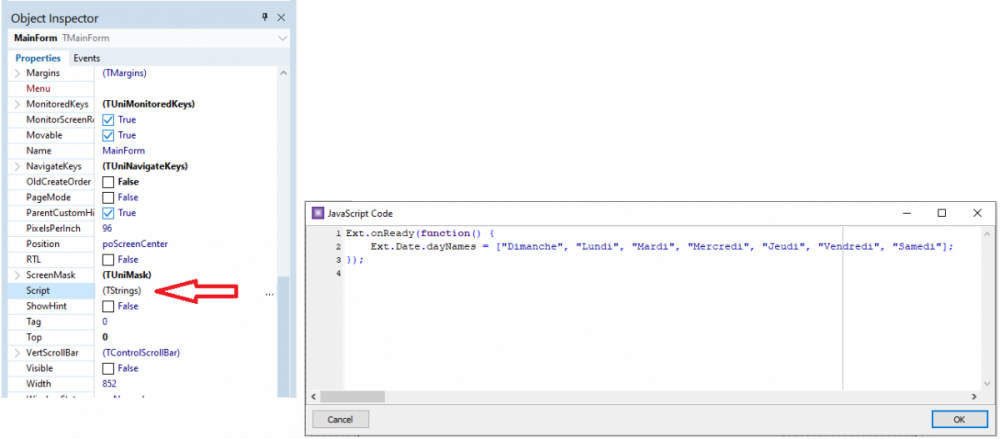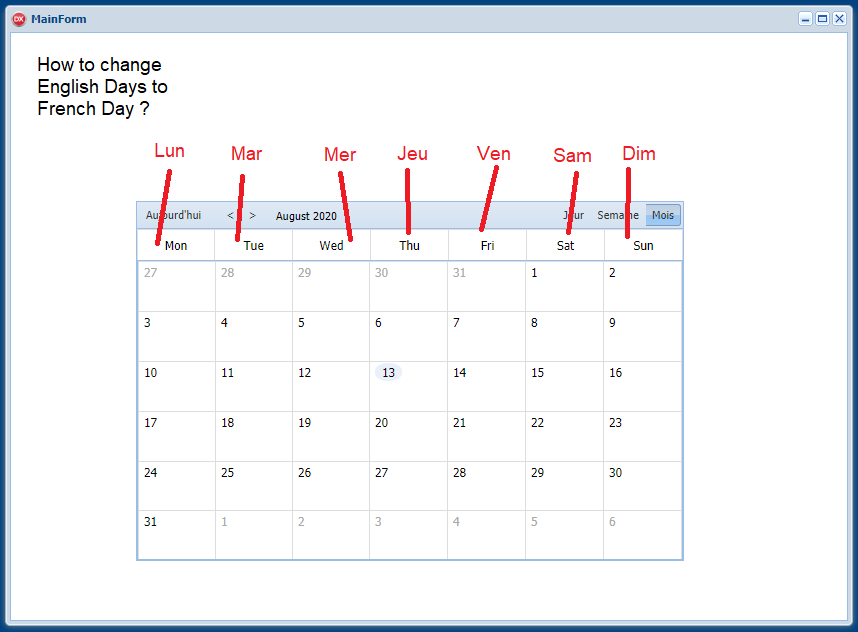Abaksoft
uniGUI Subscriber-
Posts
1558 -
Joined
-
Last visited
-
Days Won
87
Content Type
Profiles
Forums
Events
Everything posted by Abaksoft
-
Many Thanks Maestro, I am taking a big cofee with delicious cakes with family. i will check it tomorrow ان شاء الله Cheers.
-
Mmm...Thank you Sherzod, this JS works fine but not solve my problem. Infact, it's related to centring text on a moble Form. I can't get a good center after changing unimLabel1.Caption. I was thinking wrongly, to change it via JS but nothnig ?! Here is a testCase. Can you please kindly have look ? The pupose is to maintain centering even with changing caption. Thx. 1.Center_Center.7z
-
Hello Sherzod, 1. In Desktop mode this works fine : procedure TMainForm.UniButton1Click(Sender: TObject); begin UniLabel1.JSInterface.JSCall('setText', ['Hello']); end; 2. In Mobile Form : procedure TMainmForm.UnimButton1Click(Sender: TObject); begin UnimLabel1.JSInterface.JSCall('setText', ['Hello']); end; raise error : "...setText is not a function" How can i solve this ? Thx
-
Dear Friends, I don't offer a job, but a simple idea for your business. Here is what you can easily develope with Unigui.
-
Hello Angelo, A good practice is to think in "atomic independent elements" : An Unigui Project should not have One Project, but many sub projects. In case of background tasks as : Sending / downloading Files, sending email, SMS, ... Sub Unigui projects as Services is good way. These services are listening flags from a Table. This is what i have done for sending SMS to many customers (a background Task as Service) wich work nicely alone and have the benefit to not freeze the system. Best Regards.
-
Building beautiful login screen for desktop using Unigui
Abaksoft replied to mhmda's topic in Components and Code Samples
بارك الله فيك و في اهلك و عملك +1 -
Ok, but in these cases there are other solutions. I will try to post this week end.
-
SynchronousOperations is not a good practice (see Farshad recomandations for a Fast light Unigui Application = Online Doc). http://www.unigui.com/doc/online_help/synch-and-asynch-operations.htm?zoom_highlightsub=synchronous IMHO UniMainModule.EnableSynchronousOperations was introduced in Unigui only to get a soft learning for new Users comming to the Unigui World (closed to Delphi VCL behaviour). Let it by Default to False and try to work with Showing modal Asynchronous Forms. Same For SweetAlert, try to work with its tree Events : - OnConfirm - OnDisMiss - OnPreConfirm Try this simple example OnConfirm Events Regards. SweetAlert_Easy.7z
-
Dear Friends, Here is in attachment a good way to memorize centering text on touch Mobile. Enjoy... Mobile_Lecons.7z
-
@Literal, In Chess Play, generally the most changes are only insert mode on a table, and what sugest you Mehmet is enought to achieve what you are looking for. But in global situations, where chages are : update, delete, insert Major DBaward Company like Devart have their DBAlert component. if you have a VCL edition, don't waste your time, this will not work in an asynchronous environment like unigui (see many topics here from Farshad). And if you do'nt want to buy the WEB edition (sugested by Jean-Marc) here is an other way, wich solve my life : A. DB SIDE : 1. On your RDBM, Create one sequence (Generator ID) name it for example IDChange (and keep it alone, no assigned to a table). 2. Create Tree Trigers on your table : • Triger for inset (New IDChange = Old IDChange +1) • Triger for update (New IDChange = Old IDChange +1) • Triger for Delete (New IDChange = Old IDChange +1) B. Unigui Side : • On serverModule, put an UnithreadTimer. (Edited : Or UniTimer on your Form) • Every 5 secondes will run a query geting IDchange value. if this value change, then refresh your UnidbGrid. NB : Why using sequence ?Because retreiving its value is very fast (no need index on a table). Regards
-
Building Mobile Drawer (floating menu) using Unigui
Abaksoft replied to mhmda's topic in Components and Code Samples
I Totally agree with Kattes. Many Thx Brother Muhammed. +1 -
Great Muhammed, Waiting ...
-
Super OFLOR ! Many thx to share
-
For who not get it, don'nt wast your time. On UniComboBox > ClientEvents > ExtEvents Just change sender by combo and that works fine procedure TfrmParametres.UniComboBox1AjaxEvent(Sender: TComponent; EventName: string; Params: TUniStrings); begin if EventName='MySelect' then begin //.... end; end; Edited : The confusion is on : UniComboBox (Desktop) = combo UnimComboBox (Mobile) = sender So For Desktop : For Mobile : (Build 1535) NB : AirBus and Boeing are doing everything to ensure that pilots have no hesitation in their cockpit !
-
Building Mobile Login Screen using Unigui
Abaksoft replied to mhmda's topic in Components and Code Samples
Super Mohammad ! Very instructive. This knowlege will help us to design much beautiful Mobile interfaces. Many Thx +1 -
Hello Kattes, I think this topic can help you. http://forums.unigui.com/index.php?/topic/14365-login-form-layout/&do=findComment&comment=78363 B.Regards
-
@Frederick The classical way is to deploy any unigui project with its specific Runtime on a Server. Example : Project1 = Runtime 1530 Project 2 = Runtime 1534 Project 3 = Runtime 1535 All should work fine. The question is : Why are you deploying your projects on your own working PC (Delphi + Unigui) ?
-
-
Thank you Maestro, i will check and come back soon.
-
Hello, After a search on Forum, i found only this : http://forums.unigui.com/index.php?/topic/7810-calendar-with-regional-daynames/&do=findComment&comment=39916 But, even if my Windows Local Settings are in French, there is no effect on UniCalendarPanel !? rhennink did'nt explain where he changed the Local Setting. Any One ? Thx.
-
Hapy to see you hapy And thank you for your precious Expertise (very important). That said, FmSoft Documentation strongly recomand to use 64bits UniguiApplications on 64 server Application and obviously on 64 OS Server Edition , related to the use of RAM. Thx again
-
Dear Sergio, We have an Unigui Application / 64 bits : - with 16 Mo size (exeFile) - Working as Service / HyperServer 64 - On Windows Server 2016 / 64 bits wich works like a charme, Stable during 2 years. We choose Service, as it's very simple to deploy (you can see my Easy_Install_3.0) in Samples Section. But, for our futur works, we are thinking to go with IIS (Pooling technics). I have read some good things about IIS Best Reagrds.
-
Hello, 1. Use instead inherited Objects 2. When you use dynamic array allocation for n values, you have to go to n+1. SetLength(ParamString, n+1); Then, you can work with : For i:=0 to n do Regards.