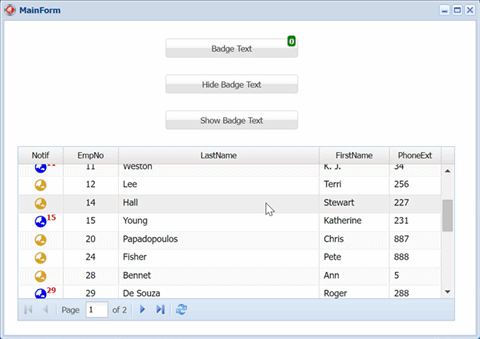Point
uniGUI Subscriber-
Posts
192 -
Joined
-
Last visited
-
Days Won
3
Content Type
Profiles
Forums
Events
Everything posted by Point
-
Sorry, I have to take the video down, there is private data. I made the application for the government
-
you must create a form like i wrote above. here the clue : 1. use free form 2. global variable for a form (must thread safe variable) 3. release form's variable when you load another form 4. pure OOP, to avoid memory leak. use : override and virtual method
-
me pake tema gerhadv, tapi css-nya banyak saya custom.
-
@Sherzod, i just install 1558, and get same error.
-
@Sherzod, please info, minimal unigui release that can use this component
-
it's seem working fine on 1555. with above condition.
-
I will try using the new release. but I already installed it. what are the consequences if I don't use the new release. Will it result in a fatal error? like a memory leak or something else?
-
i am not so fluent in english, let video talk 🙂. here my project using page control and load a form on it. hope it can inspire you.
-
as long as dataset put on a form's created, i think will reduce memory.
-
Should i use unigui new release version ?
-
[dcc32 Error] uColorComboBox.pas(110): E2250 There is no overloaded version of 'JSAddElEvent' that can be called with these arguments
-
Hi @Sherzod, i got error when compile this line, procedure TUniColorComboBox.LoadCompleted; begin inherited; SetDomStyleCSSProperty('z-index', '10', '.x-colorpicker-field-swatch'); SetDomStyleCSSProperty('left', '2px', '.x-colorpicker-field-swatch'); SetDomStyleCSSProperty('width', FColorWidth, '.x-colorpicker-field-swatch'); --> JSAddElEvent('click', 'swatchEl', ['this'], 'this.component.onTriggerClick()', nil, JSControl); . . . end; No error when i change with this : JSAddElEvent('click', 'swatchEl', ['this'], 'this.component.onTriggerClick()'); may i change it like that?
-
hi Frederick, Put unicontainer, panel or pagecontrol on area A, then embed a form or aframe, use create an release's technique to reduce memory usage. for example like this : AForm := TUniForm1.Create(UniSession.uniApplication) AForm.parent := unicontainer1; AFrame := TUniForm1.Create(MainForm) AFrame.parent := panel1; //uniTabsheet1;
-
hi Frederick, If using sourcemenu, Maybe something like this: - To get component name of menu item: procedure TUniForm1.UniTreeMenu1Click(Sender: TObject); var IdxMenuItem: Integer; begin IdxMenuItem := UniTreeMenu1.Selected.Id; ShowMessageN(UniTreeMenu1.SourceMenu.Items[IdxMenuItem].Name); end; - To get caption of menu item: procedure TUniForm1.UniTreeMenu1Click(Sender: TObject); var IdxMenuItem: Integer; begin IdxMenuItem := UniTreeMenu1.Selected.Id; ShowMessageN(UniTreeMenu1.Items[IdxMenuItem].Text); end; Change Font : http://forums.unigui.com/index.php?/topic/10643-unitreemenu-font-size/ http://forums.unigui.com/index.php?/topic/11120-how-to-reduce-fonts-on-unitreemenu/ http://forums.unigui.com/index.php?/topic/12460-tunitreemenu-change-font/
-
yes, thanks you
-
ehmm, i think too hard and i miss something in my code. now worked !. sorry mr sherzod.
-
i was try it but still not success, would you mind give me some sample code ?
-
hi @Sherzod, is it impossible in asynchronous ?
-
ps : i am not using Synchronous Operations.
-
hello, load mask only once when before create a frame and hide mask after created. procedure TAframe.UniFrameCreate(Sender: TObject); begin UniSession.AddJS('MainForm.form.mask()'); end; procedure TfmToolbarThemes.UniFrameReady(Sender: TObject); begin UniSession.AddJS('MainForm.form.unmask()'); end; -> Mask not shown. ==== abutton on design time => screenmask.enabled = true; procedure mainform.abuttonOnClick(Sender: TObject); begin if not frame created then begin do create A frame AButton.screenmask.enabled = false; end else ... end; -> mask keep showing every click button. any suggestion where i have to put mask and unmask. thanks.
-
not using action column or badgetext, just using OnCalcField and Superscript tag. 🙂 procedure TMainForm.ClientDataSet1CalcFields(DataSet: TDataSet); begin if ClientDataSet1.FieldByName('EmpNo').AsInteger mod 2 = 1 then ClientDataSet1.FieldByName('Notif').AsString := '<i class="fas fa-globe-asia"; style="color:blue;"></i><sup>' + ClientDataSet1.FieldByName('EmpNo').AsString + '</sup>' else ClientDataSet1.FieldByName('Notif').AsString := '<i class="fas fa-globe-asia"; style="color:goldenrod;"></i>'; end; if use badgetext maybe it will be better.
-
-
what do you think if I rewrite the badgetext.js file and change the button type to actioncolumn like this: init: function(actioncolumn){ var me = this; me.actioncolumn = actioncolumn; me.text = me.defaultText; actioncolumn.on('render', me.addBadgeEl, me); Ext.apply(actioncolumn,{ setBadgeText:function(text){ me.disable = typeof text == 'undefined' || text === me.defaultText; me.text = !me.disable ? text : me.defaultText; if (actioncolumn.rendered) { actioncolumn.badgeEl.update(text.toString ? text.toString() : text); if (Ext.isStrict && Ext.isIE8) { actioncolumn.el.repaint(); } me.setDisabled(me.disable); } return actioncolumn; }, getBadgeText:function(){ return me.text; } }); }, i've tried it, but still not come out.
-
not yet, seem i need your help.
-
hello, Hope it could be implemented on the grid action button. but I haven't been able to find a way. i try on here : function reconfigure(sender, store, columns, oldStore, oldColumns, eOpts) { //console.log(columns[0].items[0]); var act = columns[0].items[0]; act.style={'overflow': 'visible'}; act.action = 'badgetext'; act.plugins = [ { ptype:'badgetext', defaultText: 0, disableOpacity:1, disableBg: 'green', align:'right' } ]; } and the final goal is showing value on badgetext: procedure TMainForm.ClientDataSet1CalcFields(DataSet: TDataSet); var bJSName: string; begin bJSName := UniDBGrid1.Columns[0].ActionColumn.Buttons.Items[0].JSName; UniSession.AddJS(bJSName + '.setBadgeText(' + bJSName + '.getBadgeText() + ' + ClientDataSet1.FieldByName('EmpNo').AsString + ');'); end; best regards.