
Point
-
Posts
192 -
Joined
-
Last visited
-
Days Won
3
Content Type
Profiles
Forums
Events
Posts posted by Point
-
-
On 8/28/2019 at 7:56 PM, Sherzod said:
Can you try this hasty workaround?
procedure TMainForm.UniFormReady(Sender: TObject); begin UniFileUploadButton1.JSInterface.JSCode(#1+ '.fileInputEl.addBeforeListener("change", function(a, b) {'+ ' isValid = true;'+ ' for (i = 0; i < b.files.length; i++) {'+ ' if (b.files[i].size > '#1'.maxSize) {'+ ' isValid = false;'+ ' Ext.MessageBox.show({'+ ' title: "MaxSize = " + '#1'.maxSize,'+ ' msg: b.files[i].name + ": " + '#1'.maxSizeError,'+ ' icon: Ext.MessageBox.ERROR,'+ ' buttons: Ext.Msg.OK'+ ' });'+ ' return false'+ ' }'+ ' }'+ ' return isValid;'+ '});' ); end;
how to implement this code on UnimFileUploadButton (mobile)?. on mobile version it doesn't have maxallowsize property
-
Hello,
is there method to display thousand separator in mobile data control like unimdbedit ?
i try using format setting (PFmtSetting) and Field's display format has no effect.
thanks
-
 1
1
-
-
after dizzing all day i found the problem. it's because '069' code.
edtUser.JSInterface.JSCallDefer('focus',[false], 100);
the code is placed in the button login without condition so it's cause rise error in browser inspector. after remove it, the error disappear.
thanks you sherzod for attention.
-
 1
1
-
-
-
work very well. thanks you very much
-
any news
-
hi @Sherzod, i use your function in derived form to rearrange control. but form can't be closed.
here a test case.
-
btw many thanks mr @irigsoft
-
if i set z-index = 100 what about this :
.leaflet-map-pane canvas { z-index: 100; } -
9 minutes ago, irigsoft said:
If You try with:
YouruniMap.ClientEvents.ExtEvents.Values['onafterrender'] := 'function afterrender(sender, eOpts){ {sender.el.setStyle("z-index", "100")}; }';
wait, seem it's work. unimap must set to autoZindex = false.
-
 1
1
-
-
not work too. I've tried it too like that, even with some configurations.
-
it's oke, thanks for reply
-
7 minutes ago, irigsoft said:
I use this to set z-index =auto on my TuniDBGrid pagingBar
TuniDBGrid (MyComponent).ClientEvents.ExtEvents.Values['onafterrender'] := 'function afterrender(sender, eOpts){if (sender.headerCt) {sender.headerCt.el.setStyle("z-index", "auto")}; if (sender.pagingBar) {sender.pagingBar.el.setStyle("z-index", "auto")}; }';
can you try to use it on Mask or uniMap
i dont know the name element for uniMap.
-
unimap has properties autoZindex. and i set to auto, autoZindex = true.
-
still not work
-
Hi, i setted like this :
uniMap.CreateOrder := 1200;
uniMap.MapControlOptions.AutoZIndex := False;unfortunately still doesn't work. i think it's about z-index. but i dont know how to set it. i check in leaflet.css too many z-index.
.leaflet-pane { z-index: 400; } .leaflet-tile-pane { z-index: 200; } .leaflet-overlay-pane { z-index: 400; } .leaflet-shadow-pane { z-index: 500; } .leaflet-marker-pane { z-index: 600; } .leaflet-tooltip-pane { z-index: 650; } .leaflet-popup-pane { z-index: 700; } .leaflet-map-pane canvas { z-index: 100; } .leaflet-map-pane svg { z-index: 200; } -
how to resolved this issue
-
here a test case:
-
Quote
Will you use the UniMenuButton?
Yes.
QuoteWhat type of icon are you using?
Font awesome.
==
i was tried that script like this:
on server module :
.x-myicon-menu .x-menu-item-icon-default{ font-size: 12px; } .x-myicon-submenu .x-menu-item-icon-default{ top: 9px; font-size: 9px; }on ExtEvents, menu button :
function afterrender(sender, eOpts) { var me=sender; var _addCls = function (item) { item.forEach(function (_item) { _item.addCls('x-myicon-submenu'); if (_item.menu) { _addCls(_item.menu.items.items) } }) }; me.addListener('menushow', Ext.defer(function () { if (me.menu) { _addCls(me.menu.items.items); } }, 100) ); }the problems :
1. this script apply to all menu icon. i need change icon on sub menu only.
2. the sub menu does not appear when the menu button is clicked on second time. -
hello,
server module -> customCSS:
.apopupmenu .x-menu-item-icon-default{ font-size: 9px; }On MainForm:
procedure TMainForm.UniFormReady(Sender: TObject); begin with TXPopupMenu(UniPopupMenu1).MenuControl.JSInterface do begin JSConfig('cls', ['apopupmenu']); end; end;icon size not change for sub menu item. actually what I need is the sub menu icon to be smaller than the menu item. how to?
-
Hi all,
Maybe someone has the same experience as me. fastreport always raise error when Tfrxmemoview is set to allowhtmltags = true; it happen when report will export to pdf, what might be the cause
Thanks.
-
Hi hayri,
I don't know if this is possible or not. trying to create a datasnap server application using unigui. if possible my plan will use hyperserver feature as a datasnap server farm. when session on application datasnap = 0, the application requests to hyperserver instance to restart it but remains on the same node id.
-
Hello,
is there a way send message/signal to hyperserver service to restart unigui application base on spesific node.
thanks
-
On 3/3/2022 at 12:04 PM, Point said:
hi Frederick,
Put unicontainer, panel or pagecontrol on area A, then embed a form or aframe, use create an release's technique to reduce memory usage.
for example like this :
AForm := TUniForm1.Create(UniSession.uniApplication)
AForm.parent := unicontainer1;AFrame := TUniForm1.Create(MainForm)
AFrame.parent := panel1; //uniTabsheet1;
corrected :
AFrame := TUniFrame1.Create(MainForm)
AFrame.parent := panel1; //uniTabsheet1;

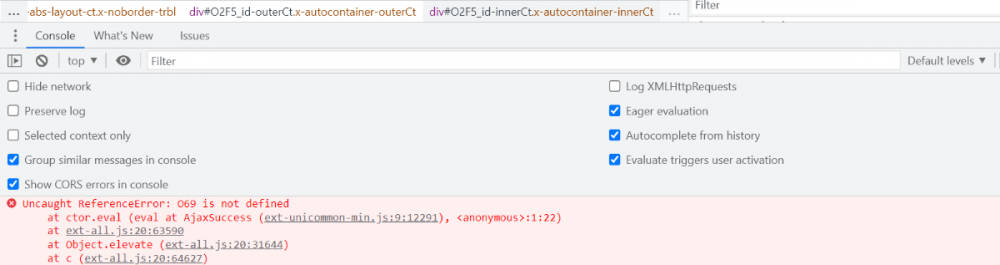
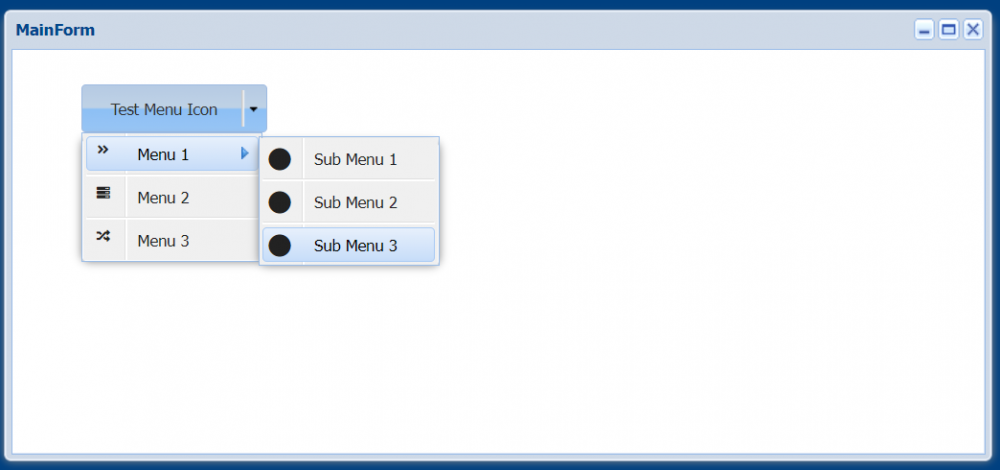
problem multiupload
in General
Posted
done :
UnimFileUploadButton1.JSInterface.JSConfig('maxSize','1000000');