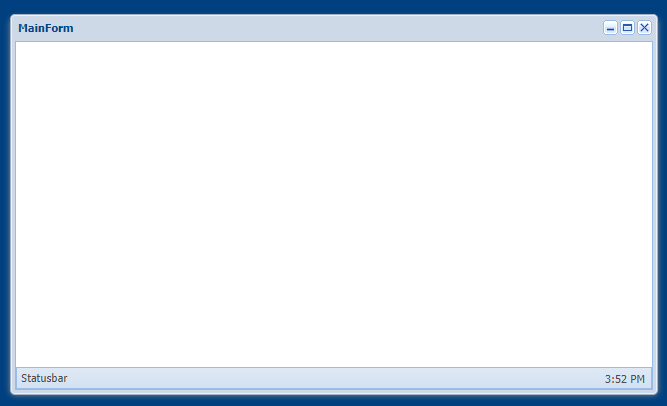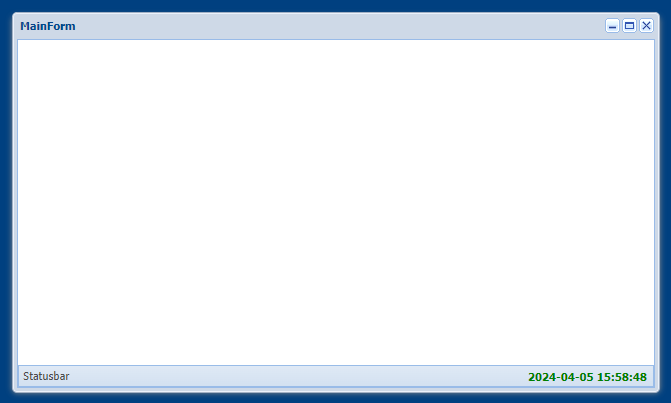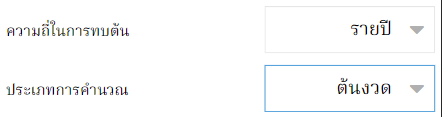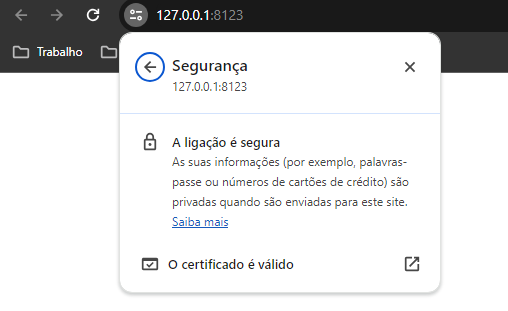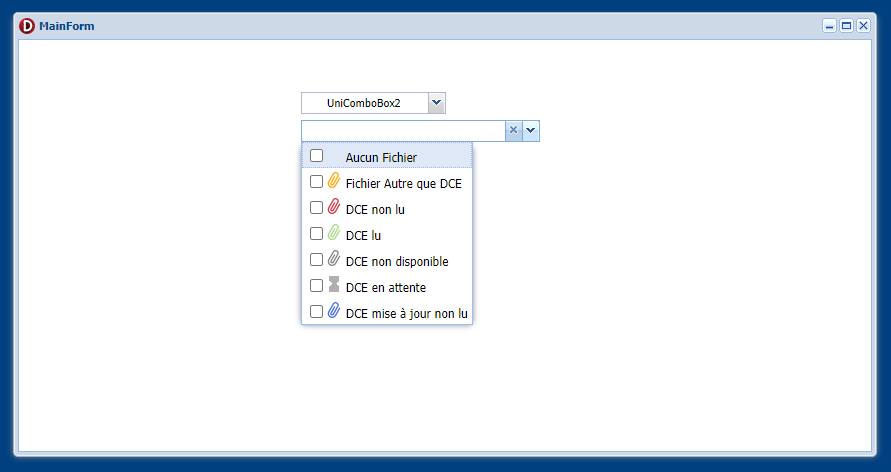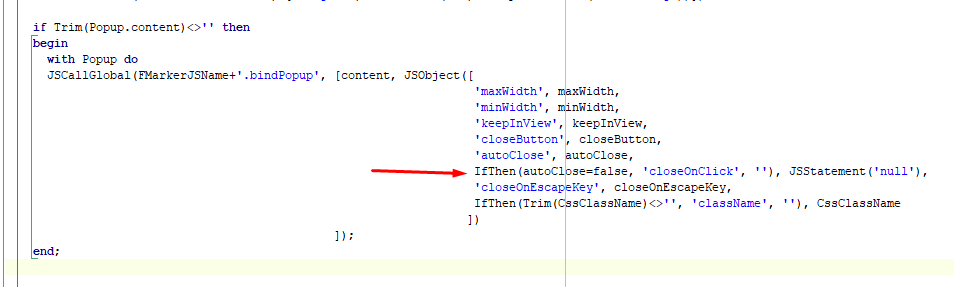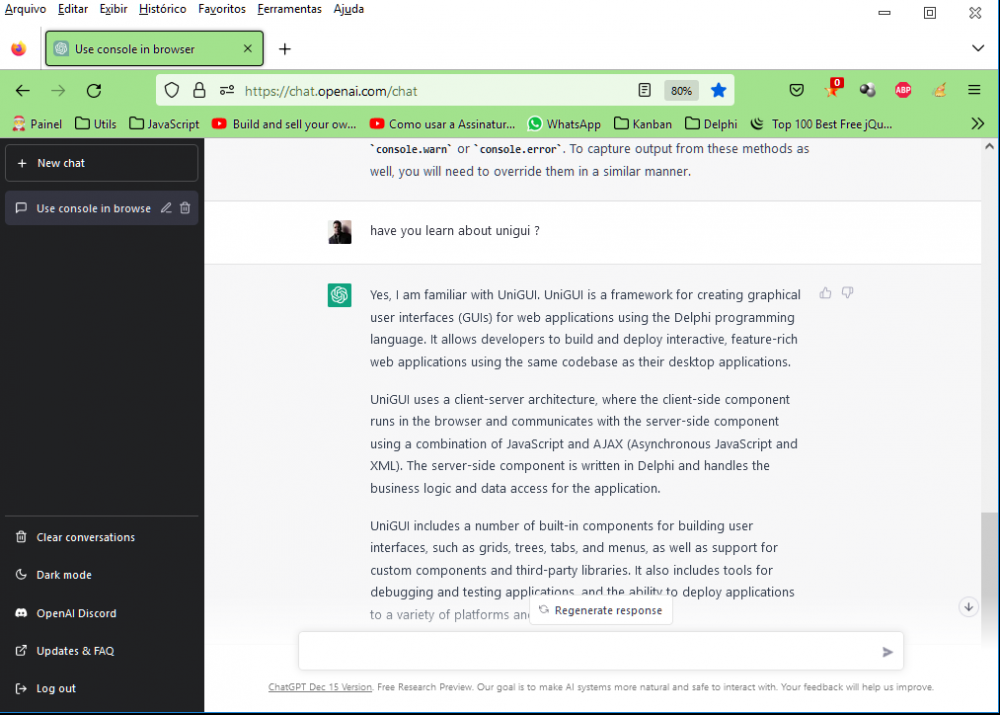Leaderboard
Popular Content
Showing content with the highest reputation since 03/23/24 in all areas
-
News https://store.falconsistemas.com.br Added 4 additional months of subscription for all components for all users. From now on all components have 1 year for fixes, new components and improvements for all users 🚀🚀🚀.5 points
-
Let's add TrayClock to UniStatusBar (can be added to other controls). 1. initialization UniAddCSSLibrary('build/packages/ux/classic/classic/resources/ux-all.css', False, [upoFolderJS, upoPlatformDesktop]); UniAddJSLibrary('build/packages/ux/classic/ux.js', False, [upoFolderJS, upoPlatformDesktop]); 2. UniStatusBar.ClientEvents.ExtEvents -> function afterrender(sender, eOpts) { if (Ext.isDefined(Ext.ux)) { sender.add({ xtype: 'tbfill' }); sender.add( new Ext.ux.desktop.TrayClock() ); } } Let's modify by adding a style, a time format, and an update time of one second. (2). function afterrender(sender, eOpts) { if (Ext.isDefined(Ext.ux)) { sender.add({ xtype: 'tbfill' }); sender.add(new Ext.ux.desktop.TrayClock({ tpl: '<span style="color: green; font-weight: bold;">{time}</span>', //default = '{time}' timeFormat: 'Y-m-d H:i:s', //default = 'g:i A' updateTime: function() { var me = this, time = Ext.Date.format(new Date(), me.timeFormat), text = me.tpl.apply({ time: time }); if (me.lastText !== text) { me.setText(text); me.lastText = text; } me.timer = Ext.defer(me.updateTime, 1000, me); } })); } }2 points
-
2 points
-
Your 60% renewal price will be always valid. It never expires.2 points
-
Hi Sherzod making the test application for you I found that it works as expected - in the test app - so the code above works well. I have to find the reason why in the real application it does not work. thank you for you support francesco1 point
-
<p style="text-align:center;"><strong>Arama kriterlerinize ait bir kayıt bulunamadı..</strong></p><p style="text-align:center;"><strong>Eğer Pasif bir müşteri arıyorsanız Sol Menü'den Pasif Müşteriler Menüsünden arama yapabilirsiniz.</strong></p>1 point
-
Please use JSCallGlobal(FMarkerJSName+'.setLatLng', [JSArray([Latitude,Longitude])]); I added SetLatLong procedure to UniMapMarker. With the new build, you will be able to use it as UniMap1.GetMarkerById(1).SetLatLong(Lat,Long)1 point
-
Copying all the correct BPL's from various locations was quite a mission, but having done that, I'm now able to successfully run the ISAPI dll with "Link with runtime packages" checked. Using this option, the size of the dll shrank from 550MB to 25MB, so I'm quite happy!1 point
-
Hello Please check UniMap demo. You will see "Get User Location" Button C:\Program Files (x86)\FMSoft\Framework\uniGUI\Demos\Desktop\UniMap1 point
-
I'm sorry for wasting your time. I worked late. There is an error in my project, I immediately decided to make a test example, got a result similar to my error and did not check the obvious things. Thank you for such attentive support!1 point
-
For now it's just Google Maps. I'm receiving a lot of requests to develop the same component supporting other maps, we can think.1 point
-
In this topic , I try to share some css for you . For dear novices I will explain, you have this code in UniServerModule -- > CustomCSS Copy and assign the object to the CLS section in Layoutconfig when designing, or use this command when executing bitbtn1.JSCall('addCls', [' ...... ']); you can do if you like first, this sites can help to build css runtime https://htmlcheatsheet.com/css/1 point
-
1 point
-
With the help of master @Sherzod I managed it, here is an example Stay here, thank you very much. TestTimer.zip1 point
-
1 point
-
1 point
-
1 point
-
1 point
-
1 point
-
1 point
-
One possible solution: procedure TMainmForm.UnimFormCreate(Sender: TObject); begin UnimSelect1.JSInterface.JSAddListener('painted', 'function(){this.inputElement.setStyle("text-align", "right")}'); end;1 point
-
Sir I'm using UniGUI Complete Professional V1.90.0.1560 in RAD C++ Builder 10.4 Update 2. I'm getting an Ajax error when trying to assign a new title to a stream of a UniChart. I have the following procedure: void __fastcall TMainForm::SetNewTitle(TUniChart *ThisChart, int StreamNo) { UnicodeString NewTitle; NewTitle = "New Title"; if (StreamNo==0) ThisChart->JSInterface->JSCall((UnicodeString)L"chart.series[0].setTitle",ARRAYOFCONST((NewTitle))); if (StreamNo==1) ThisChart->JSInterface->JSCall((UnicodeString)L"chart.series[1].setTitle",ARRAYOFCONST((NewTitle))); if (StreamNo==2) ThisChart->JSInterface->JSCall((UnicodeString)L"chart.series[2].setTitle",ARRAYOFCONST((NewTitle))); } As long as the UniChart has 3 UniLineSeries, everything works fine when I call SetNewTitle(UniChart,0); SetNewTitle(UniChart,1); SetNewTitle(UniChart,2); But as soon as I use 3 UniBarSeries, UniAreaSeries or any other series on the UniChart, then calling SetNewTitle for all 3 series gives an Ajax error: "Cannot read properties of undefined (reading 'SetTitle')" The easiest fix would be to allow us to set the Title property for each Series in the SeriesList: UniChart->SeriesList->Series[0]->Title = "New Title"; UniChart->SeriesList->Series[1]->Title = "New Title"; UniChart->SeriesList->Series[2]->Title = "New Title"; Then we don't even have to use the JSCall which is not working for UniBarSeries, UniAreaSeries and other series in C++Builder. By the way, I have to tell you that the uniGUI framework is most amazing. I only have the greatest respect for your work, you are a genius!! If only we could fix this bug then I will be a vey happy customer…1 point
-
1 point
-
1 point
-
1 point
-
Hello, Try this approach: MainForm.Script -> Ext.override(Ext.calendar.view.Day, { allowSelection: false }); Ext.override(Ext.calendar.view.Week, { allowSelection: false }); Ext.override(Ext.calendar.view.Month, { allowSelection: false });1 point
-
1 point
-
1 point
-
1 point
-
Например: 1. OnCreate -> procedure TMainForm.UniFormCreate(Sender: TObject); begin UniPanel1.ClientEvents.ExtEvents.Values['OnAfterrender'] := 'function OnAfterrender(sender)'+ '{'+ ' sender._setStyles = function(color) {'+ ' sender.setBodyStyle("-webkit-border-radius: 5px; -khtml-border-radius: 5px; -moz-border-radius: 5px; border-radius: 5px");'+ ' sender.setBodyStyle("background-color", color);'+ ' sender.setBodyStyle("border-color", color);'+ ' sender.setBodyStyle("border-width" , "2px");'+ ' };'+ ' sender._setStyles("red");'+ '}'; end; 2. RunTime -> procedure TMainForm.UniButton1Click(Sender: TObject); begin UniPanel1.JSInterface.JSCall('_setStyles', ['green']); end;1 point
-
This js library may help you: https://github.com/alexcorvi/heic2any/blob/master/docs/getting-started.md1 point
-
Hello @Abaksoft, your tip was of great help, however, in my case I don't need other devices to access the "server", just the computer itself that is compiling. So, I made a summary of the manual. 1 - Create the san.cnf file in the OpenSSL bin folder (C:\Program Files\OpenSSL-Win64\bin). The content of the file looks like this: [req] default_bits = 2048 distinguished_name = req_distinguished_name req_extensions = req_ext x509_extensions = v3_req prompt = no [req_distinguished_name] countryName = XX stateOrProvinceName = XX localityName = XXXX organizationName = XXXX commonName = 127.0.0.1: Self-signed certificate [req_ext] subjectAltName = @alt_names [v3_req] subjectAltName = @alt_names [alt_names] IP.1 =127.0.0.1 Replace the "X" with your parameters 2 - Open cmd as admin 2.1 - cd C:\Program Files\OpenSSL-Win64\bin 3 - Run command openssl genrsa -out root.key 2048 openssl req -x509 -days 3650 -new -nodes -key root.key -out root.pem -config san.cnf openssl req -x509 -nodes -days 3650 -newkey rsa:2048 -keyout key.pem -out cert.pem -config san.cnf 4 - You created the three files (root.pem, cert.pem, Key.pem) inside the bin folder. Copy these three files to the root directory where the .exe of your unigui project is located. 5 - Finally, open the Windows certificate manager (certmgr.msc), navigate to the "trusted root certificate authorities" folder and import the cert.pem file Close browser e run project.1 point
-
Hi Farshad, thanks for the quick reply and the note about the subscription. I'll get back to them.1 point
-
1 point
-
1 point
-
You should still be getting a response of some kind from the browser. Can you share that? Do you mind sharing the url so we can try to help with the diagnoses.1 point
-
1 point
-
1 point
-
Hi. I add here solution that maybe useful for someone: https://www.experts-exchange.com/questions/26933022/How-to-lock-out-a-file-or-path-from-within-a-Delphi-app.html question: How to lock out a file or path from within a Delphi app? proposal: try this; rename the folder you want to test to; from: New Folder1 to: New Folder1.{ED7BA470-8E54-465E-825C-99712043E01C} So, when your Delphi program rans?, it rename back to New Folder1 rename file code; lock folder; renamefile(New Folder1, New Folder1.{ED7BA470-8E54-465E-825C-99712043E01C}); and back unlock folder; renamefile(New Folder1.{ED7BA470-8E54-465E-825C-99712043E01C}, New Folder1 ); explanation: {ED7BA470-8E54-465E-825C-99712043E01C} is one of several special names that the Windows systems recognize and treat in different ways. For instance, the control panel 'folder' has a special icon and there are some things you are not allowed to do with the folder or its contents. I think this particular folder identification was introduced in Win7. Many writers have named it the "God" folder. more info: https://en.wikipedia.org/wiki/Windows_Master_Control_Panel_shortcut https://answers.microsoft.com/en-us/insider/forum/all/god-mode-other-windows-10-tips-tricks/9e81e023-9179-4b59-9937-f1e9aab537b41 point
-
Overview I would like to request an enhancement to the TUniMap component that introduces advanced layer management capabilities, allowing for more flexible and dynamic map presentations in UniGUI applications. The proposed extension would facilitate the handling of various map layers, including bitmap and vector layers, with features such as custom Z-indexing and transparency control. Proposed Features Layer Type Enumeration: Introduce TMapLayerType to distinguish between different types of map layers (e.g., bitmap, vector). Base Map Layer Class: Implement a TMapLayer base class with properties like ID, LayerType, and ZIndex, and methods for adding to the map, removing from the map, and updating the Z-index. Bitmap and Vector Layer Classes: Create TBitmapLayer and TVectorLayer subclasses to manage specific layer types, including functionalities for setting transparency (for bitmap layers) and handling vector data. Extended UniMap Component: Develop TExtendedUniMap, an enhanced version of TUniMap, with capabilities to add, remove, update, and reorder layers dynamically. This component should manage a collection of TMapLayer objects, offering a unified interface for layer manipulation. Justification In many mapping applications, the need to dynamically adjust the visibility and order of layers is crucial for providing users with a clear and informative view of the data. The ability to change the transparency of layers, apply blending modes, and manipulate the stacking order (Z-index) of both bitmap and vector layers would greatly enhance the flexibility and utility of the TUniMap component. Example Use Cases Environmental Monitoring: Displaying real-time data overlays (e.g., weather, pollution) on top of a base map, with user-controlled transparency for comparative analysis. Geospatial Analysis: Layering thematic maps in a specific order, adjusting visibility and order to highlight spatial relationships or patterns. Urban Planning: Overlaying architectural plans or development proposals on existing city maps, allowing for interactive exploration of future changes.1 point
-
Hi, How can perform calculations (or checks) only on the client side? I mean field c=field a+field b, but directly in the client store or on the values present directly in the editors (DB) that are in the form. But all on client side, without making ajax calls to the server? (Server dataset must be updated on post record) Thank you1 point
-
Hello, Let see an example : 1. Assume, you have a grid where we can see all money operations for a person (100 lines) and at the last column its current balance. 2. Assume, you just commit an update on line 5 : update TOperations set amount = 777 where (IDOperation = 23000) At this point, the server will commit this without problem as the transaction is fast ! And you want to see, not only the refreshed record at line 5, but all records after, affected the current balance. 3. So, obviously you will say : Ok, i will Re-Open the Query and show the new balance colum. Humm....the problem is here ! 4. In web development, we have to think differently : assume you have a mini server, with low ressources and 500 opened sessions in real time. The 500 users are doing updates, with re-open (refreshing). Not tested, but obviouly, our mini server will make a face 🥶 5. Here is where comes "Client Calculation" : After updating line 5, we don'nt have to re-open the query (saturate the server), but work only on the grid locally, client side Ovoid technic .Edit .Post as it is server side. 6. Working on the grid locally, client side take advantage of javascript already integrated on known browsers as Chrome, Opera, FireFox, etc... 7. JavaScript on client side (Client Calculation) allows you to refresh the 95 lines in a flash time, without the need to re-call the server, nor even updating anything on sever. 8. I think FmSoft team is doing her best to release a next build with this feature. 😊1 point
-
calm down, calm down, don't rush, one solution at a time, please! :-)1 point
-
my css collection, used in servermodule, customcss /*------- CONFIGURAÇÕES DAS TABS ---------------- */ /*Altera a parte superior da Tab, incluso tabs*/ .x-tab-default-top { border-top-left-radius: 0; /*Radius arredonda os cantos*/ border-top-right-radius: 0; border-bottom-right-radius: 0; border-bottom-left-radius: 0; padding: 5px 10px 10px 10px; /*T-R-B-L altura dos botões*/ border-width: 0 0 0 0; /*Borda dos Botões da Tab*/ border-style: none ; /*solid*/ border-color: #32404e; background-color: #ffffff; /* #1e3b5e Cor do Botão da page */ background-image: none; } /*Cor da fonte do botão da Tab ativo*/ .x-tab-default-active .x-tab-inner { color: #000000; } /*Distância do botão fechar para as margens*/ .x-tab-default .x-tab-close-btn { top: 4px; right: 4px; } /*Intensidade do fundo mask-box ajuste a Opacidade*/ .x-mask { opacity: 0.4; background: rgb(0, 0, 0) none repeat scroll 0% 0%; } /*Opções do Hold Overlay*/ #holdon-overlay { opacity: .7 !important; } /*Retira as bordas dos paineis*/ .x-panel-body-default { border-width: 0; border-style: none; padding: 0px 0px 0px 0px; /*Margem do painel da tab*/ } /*Coloca sombra em qualquer Panel*/ .pnlcard { box-shadow: 0 8px 6px -6px gray !important; background:white !important; border: 1px solid silver !important; } /* .x-tab-bar-default-horizontal { height: 0px; }*/ /* Cores da Tab*/ .x-tab-bar-default{ border-style:none; border-width:0 0 0; border-color:#ffffff; background-color:#ffffff; background-image: none; } /*Cor fonte pag ativa*/ .x-tab-active .x-tab-inner { color: #ffffff !important; } /*Altura dos botões em relação a borda inferior da Tab*/ .x-tab-bar-default-top { padding: 5px 0px 5px 0px; /* T-R-B-L */ } /*Modifica a barra inferior do botão*/ .x-tab-bar-strip-default { border-style: solid; padding: 3px 3px 3px 3px; /*T-R-B-L altura dos botões*/ border-color: transparent; background-color: #32404e; } /*Cores de fontes do label da Tab em foco*/ .x-tab .x-tab-inner { font-weight: bold; color:#000000; border: none;} .x-tab-over .x-tab-inner { font-weight: bold; color:#7c7c7c; border: none;} .x-tab-active .x-tab-inner { font-weight:bold; color:#ffffff; border: none;} /*Cor tab mouse over*/ .x-tab-over.x-tab-default-top, .x-tab-over.x-tab-default-left, .x-tab-over.x-tab-default-right { background-image: none; background-color: #e3e3e3; } /*Cor da Fonte da Tab Ativa*/ .x-tab.x-tab-active.x-tab-default .x-tab-inner-default { color: #ffffff; } /*Cor da Tab Ativa*/ .x-tab.x-tab-active.x-tab-default-top { background-image: none; background-color: #32404E; } /*Cor da Tab ativa quando perde o foco*/ .x-tab.x-tab-active.x-tab-default-top { background-image: none; background-color: #32404e; } /*Cor da Fonte da Tab desativada*/ .x-tab.x-tab-disabled.x-tab-default .x-tab-inner-default { color: #ffffff; } /*Cor da Tab Desativada*/ .x-tab.x-tab-disabled.x-tab-default-top, .x-tab.x-tab-disabled.x-tab-default-left, .x-tab.x-tab-disabled.x-tab-default-right { background-image: none; background-color: #e6e6e6; } /*Cor de Foco com teclas*/ .x-keyboard-mode .x-tab-focus.x-tab-default { border-color: #e6e6e6; background-color: #e6e6e6; } /*cor do botão da tab quando foco em tab ativa*/ .x-keyboard-mode .x-tab-focus.x-tab-over.x-tab-default { border-color: #32404e; background-color: #32404e; } /*Cor do botão da tab quando recebe o foco*/ .x-keyboard-mode .x-tab-focus.x-tab-active.x-tab-default { border-color: #32404e; background-color: #32404e; } /*---------- CONFIGURAÇÕES PADRÃO ----------------------*/ /*Colori e Arredonda os Edits*/ /*Fora de foco*/ .x-form-text { border-radius: 1px; -moz-border-radius: 1px; -webkit-border-radius: 1px; border-color: #E0E0E0; box-shadow: 1px 1px 1px #E0E0E0; } .x-form-text:focus, .x-form-text:hover, .x-form-text:active { /*Em foco*/ border-radius: 1px; -moz-border-radius: 1px; -webkit-border-radius: 1px; border:1px solid gray !important; background: #FFFFB4 !important;/*Amarelinho rgb(255, 255, 180)*/ box-shadow: 1px 1px 1px #E0E0E0;/*Cinza rgb(224, 224, 224)*/ } /*Muda cor dos botoes e remove bordas*/ /*Bordas dos botoes de login*/ .Borda{border-radius: 50px;} .Borda:hover{border-radius: 50px;} /*BtnVideoAula*/ .bntVideoAula { background:#047b4a !important;/*Cor escura*/ -webkit-transition: background 0.2s ease-in-out; transition: background 0.2s ease-in-out; /*border: none !important;*/ border-radius: 50px !important; } .bntVideoAula:hover { background:#06bd70 !important;/*Cor clara*/ -webkit-transition: background 0.2s ease-in-out; transition: background 0.2s ease-in-out; /*border: none !important;*/ border-radius: 50px !important; } /*BtnLogin*/ .bntLogin { background:#75a3a3 !important;/*Cor escura*/ -webkit-transition: background 0.2s ease-in-out; transition: background 0.2s ease-in-out; border: none !important; border-radius: 0px !important; } .bntLogin:hover { background:#a3c2c2 !important;/*Cor clara*/ -webkit-transition: background 0.2s ease-in-out; transition: background 0.2s ease-in-out; border: none !important; border-radius: 0px !important; } /*Remove sombra dos forms*/ .x-css-shadow { -webkit-box-shadow: none !important; -moz-box-shadow: none !important; box-shadow: none !important; } .VerticalCSS{ transform: rotate(-90deg); -webkit-transform: rotate(-90deg); /* Safari/Chrome */ -moz-transform: rotate(-90deg); /* Firefox */ -o-transform: rotate(-90deg); /* Opera */ -ms-transform: rotate(-90deg); /* IE 9 */ } .x-btn-default-large{ background-color: rgb(65, 65, 65) !important; background-image: none !important; border-width:0 !important; } .x-btn-default-large-over {background-color: rgb(85, 85, 85) !important;} .x-accordion-hd .x-tool-expand-top, .x-accordion-hd .x-tool-expand-bottom {background-position:0 -176px;} .x-accordion-hd .x-tool-collapse-top, .x-accordion-hd .x-tool-collapse-bottom {background-position:0 -224px;} .menubtn{ text-align: left; float: left; width: 70%; margin-left: 20px; margin-top: -2px; } .iconright{ text-align: right; float: right; width: 8%; margin-top: -6px; } .div100{ width: 100%; padding-top:5px; } .iconWhite .fa-sf-white{ color: white; } .iconYellow .fa-sf-white{ color: yellow; } .fa-sf-inverse { color: rgb(44, 69, 89); } .f-btn-transparent:focus, .f-btn-transparent:hover { border-color:rgb(97, 123, 145); background-color:rgb(97, 123, 145); } .btfocus:hover { border-color:#E0E0E0; background-color:#E0E0E0; } /*Bordas dos forms*/ .x-window-default{/*Falta atribuir em forms separados Login Suporte ficou muito Grande*/ background-color: white; border-color: #E0E0E0;/*Cinza rgb(224, 224, 224)*/ border-radius: 0px; border-style: none; border-width: 0px; border-height: 0px; padding: 0; /*height:519px !important; /*tamanho do seu form - 10px*/ /*width:669px !important; /*tamanho do seu form - 10px*/ } .NotValid { border-style: solid; border-width: 1px; border-color: Red; } /*Colorir Menu principal*/ /* ._treemenu .x-treelist, ._treemenu .x-treelist-row{ background-color: #2c4559;/*Cor Escura*/ /*} ._treemenu .x-treelist-row-over{ background-color: #252F38;/*Cor Clara*/ /*}*/ /*UniTreeMenu - Inicio*/ /* Aqui ira determina a COR DE Fundo do menu */ .x-treelist-nav { background-color: [[MENU_COLOR]] !important;/* #32404e; moccasin; */ background-repeat: no-repeat; background-attachment: fixed; background-image: url( 'https://gepimagens.ergonsistemas.com.br/Backgroud_620x1080.png'); /*background-image: url( 'files/Backgroud_Menu/Backgroud_4.png' );*/ background-position: 0px 50% !important; padding: 0 0 0 0; overflow: auto !important; scrollbar-width: thin; /*estilo do scrool para o mozilla */ scrollbar-color: #778088 #d6d9db; /*estilo do scrool para o mozilla */ } .x-treelist-nav .x-treelist-item-text { /*menu lado Esquerdo*/ color: White; /*cor da letra do menu*/ margin-left: 27px; /*27 espaçamento da esquerda para direita dos Itens do menu*/ margin-right: 15px; /*espaçamento da esquerda para direita dos Grupos do menu*/ font-size: 16px; /*tamanho das letras*/ line-height: 30px; /*altura da linha do menu*/ } .x-treelist-nav .x-treelist-item-icon:before, .x-treelist-nav .x-treelist-item-tool:before, .x-treelist-nav .x-treelist-item-expander { line-height: 30px; /* 44 é o padrao */ color: White; } /*Menu Expandidos*/ .x-treelist-nav .x-treelist-item-expanded { background-color: #324f67 !important; } /*Menu Selecionado*/ /*Modelo 1*/ .x-treelist-nav .x-treelist-item-selected > .x-treelist-row::before { background-color: #008ae6 !important; } /*Modelo 2*/ /*.x-treelist-nav .x-treelist-item-selected > .x-treelist-row { background-color: #008ae6 !important; }*/ /*Passa o mouse*/ .x-treelist-nav .x-treelist-row-over{ background-color: #808080 !important; } .x-treelist-nav::-webkit-scrollbar { width: 7px; height:7px; background:#d6d9db; } .x-treelist-nav::-webkit-scrollbar-track { background: rgba(0,0,0,0.1); } .x-treelist-nav::-webkit-scrollbar-thumb { border-radius: 7px; height:7px; background:#778088; } /* UniTreeMenu - Fim */ /* Altura da linha na Grid */ .GridLotacao .x-grid-column { height: 20px; } .GridLotacao .x-grid-cell { height: 20px !important; line-height: 20px !important; }1 point
-
A release without uSesamoBase.Json (internal test) Demo Responsive2.zip1 point
-
Hi Folks From now on, all projects at the " uniGUI Does... (free category)" from me will be published here, at the official uniGUI Forum, for just one-two days to uniGUI Subscriber only for free. Other projects that that I just improved or got donated from other users (like fontawesome, awesome buttons etc) and made some small changes and improvements, I will never remove and will always stay here for uniGUI Subscribers, also. After that period, from now on, All new projects I will be removed due to: 1- Space limits 2- My new Biz model. I removed today a lot of OLD STUFF but due to space quota that was way up to the limit. Only for this reason. If you, in the last five years gave me some projects that I made some modification, and you don't agree with this new policy, and your projects appears in my catalog, let me know that I will remove at once from it but never from here, the forum. There are some 5-6 small projects that I could not reach the original author to get their position on this issue. So, be aware that I never intent to use your code without your proper consent. I only charge for material that I made myself or bought the libs and improved it. That never was the case in those small projects. Since I got more than 200 uniGUI projects now, I kind of lost the control to identify some of my original partners or authors in almost 7 years of uniGUI adventure. And one of the major sources (code and solutions), was Sherzod. So, I always credit him and others in all works. And those projects will always stay here for free to uniGUI subscribers. Thanks in advance for your understanding but I also got to be fair with Fashad and his support to my work. So, if you're not an uniGUI subscriber, please don't bother to ask me off line or by Whatsapp. I 'don't even answer. Buy it at https://www.uniguiexpress.com Another issue, is that new fad: ChatGPT is the new one. And there are lot of people charging for courses and projects for a verify simple function and single API call. So here it is for free. Enjoy ! Toke me lass than 10 minutes to get this working and is not fair to even charge for it. All will be available to purchase at https://uniguiexpress.com Follow the post above to download ChatGPT silly code. Really lame... lol1 point
-
1 point
-
procedure TMainForm.UniFormCreate(Sender: TObject); begin UniComboBox1.MinQueryLength := 100; end; procedure TMainForm.UniComboBox1Change(Sender: TObject); var I: integer; begin for I := 0 to 3 do begin UniComboBox1.Items.Add(IntToStr(random(200))) ; end; (Sender as TUniComboBox).JSInterface.JSCallDefer('expand', [], 200); end;1 point
-
Hello, One of the possible solution I think 1. CustomCSS: .x-grid-group-hd-collapsed .x-grid-group-title { background-image: none; } 2. UniDBGrid1 -> OnAfterLoad event: procedure TMainForm.UniDBGrid1AfterLoad(Sender: TUniDBGrid); begin UniDBGrid1.JSInterface.JSCall('view.features[0].collapseAll', []); end;1 point
-
Boa Noite Carlos, Anexo esta um exemplo para geração da DLL. Também tive este mesmo problema no inicio, o mesmo não gerava a DLL, abaixo segue o que eu fiz para funcionar: No arquivo original após criado o projeto o mesmo está desta forma: //{$define UNIGUI_VCL} // Comment out this line to turn this project into an ISAPI module' {$ifndef UNIGUI_VCL} library {$else} program {$endif} HelloWorld; Altere para: //{$define UNIGUI_VCL} // Comment out this line to turn this project into an ISAPI module' {$ifndef UNIGUI_VCL} {$E dll} library {$else} {$E exe} program {$endif} HelloWorld; e caso você deseja gerar o EXE, segue: {$define UNIGUI_VCL} // Comment out this line to turn this project into an ISAPI module' {$ifndef UNIGUI_VCL} {$E dll} library {$else} {$E exe} program {$endif} HelloWorld; unigui.rar1 point