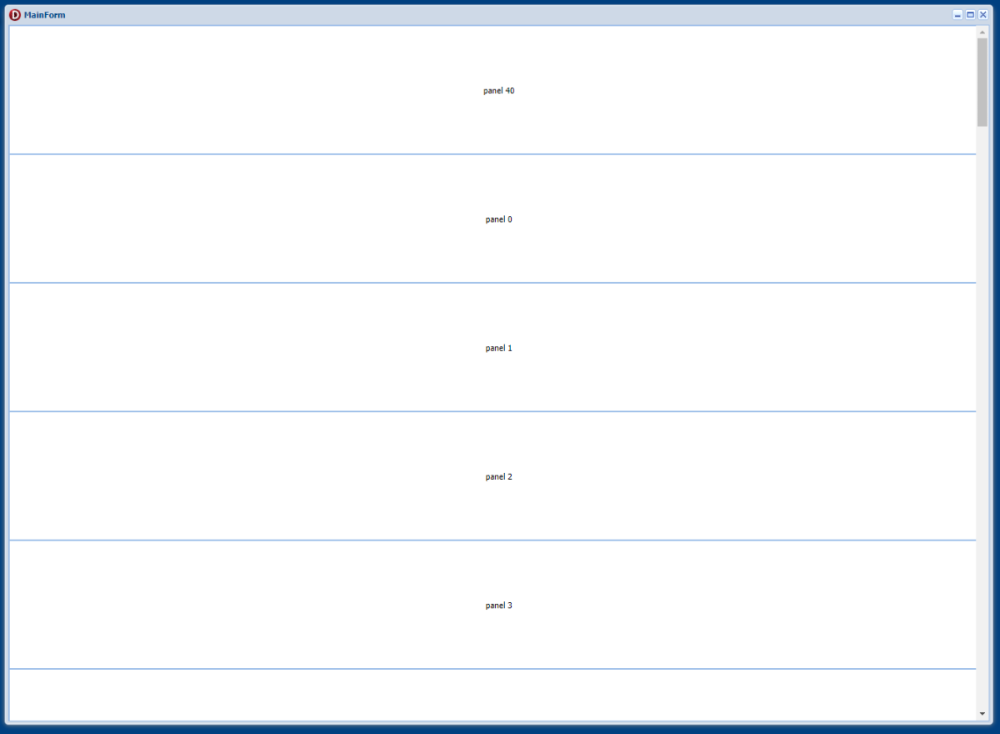All Activity
- Past hour
-
-
Thank you Sherzod, no problem, I will wait for your fix. In the meaning, is there some workaround/trick/javscript code or client alignment that I could try, just to be able to release now the "ordered scrollbox" feature that my customer is waiting? I thought that maybe I could try to insert a same size panel in the TUniScrollbox, with the frame - client aligned - into that panel? Maybe the bug is related to the frame insert,...I'll try. Thanks for your help Marco
- Today
-
Hello, Sorry for the late response. I see, we will check this behavior.
-
Hello, This post may help you:
-
cyracks started following showMask immediately
-
One way is to use timer: procedure TFormScann.SweetAlertConfirm(Sender: TObject); begin TimerShowMask.Enabled := True; ShowMask(); end; procedure TFormScann.TimerShowMaskTimer(Sender: TObject); begin TimerShowMask.Enabled := False; pDoSomething end; procedure TFormScann.pDoSomething; begin ... HideMask; end; Please tell If anybody have a better solution.
-
Hi! I'd like to modify the style of checkbox and dbcheckbox on unigui mobile, but I tried everything and can't change, have some trick to do it? thanks!
- Yesterday
-
I don't understand how this can help me. see I have appearance settings that I save in the database and I need to pass these settings to CustomCSS Can you change this attached example ? Modifed CustomCSS.7z
-
The unlock has been removed and the information is displayed procedure TFMENU.UniButton6Click(Sender: TObject); var I: Integer; ASessionList: TList; begin ASessionList := UniServerModule.SessionManager.Sessions.SessionList; try for I := 0 to ASessionList.Count - 1 do begin UniMemo_IPConectadas.Lines.Add(TUniGUISession(ASessionList[i]).UniApplication.RemoteAddress); end; finally //UniServerModule.SessionManager.Sessions.SessionList ; end; end;
-
Is this possible?
-
Hi Sherzod, any news for my testcase? Thanks Marco
-
Hello, You can use Ext.util.CSS.updateRule Like in this post for example:
-
Any solution ?
-
Default value on a dblookupCombobox when dataset is in insert mode
franzandreani replied to franzandreani's topic in General
Hi Sherzod making the test application for you I found that it works as expected - in the test app - so the code above works well. I have to find the reason why in the real application it does not work. thank you for you support francesco - Last week
-
Detect cancel OpenDialog in "TUniFileUploadButton"
Luciano França replied to Luciano França's topic in General
MUCH OBLIGED. -

Default value on a dblookupCombobox when dataset is in insert mode
Sherzod replied to franzandreani's topic in General
Your case is not very clear to me. Can you give an example then, possibly on VCL? -
Default value on a dblookupCombobox when dataset is in insert mode
franzandreani replied to franzandreani's topic in General
Thank you Sherzod , no in grid editor - i heaven't not yet afford this opportunity, i have a form with a dblookupcombobox and i would like to give it a default value. superThanks -
Hi @Sherzod, of course. See attached test project: item #40 is always displayed on top of the TUniScrollBox controls list. In the meantime I upgraded uniGUI too to latest 1583 build (Delphi 11.3, with no luck). Thanks for you help. Marco TestProject1.zip
-
HI, maybe this will help: https://stackoverflow.com/questions/4651193/event-when-a-web-page-gets-focused https://stackoverflow.com/questions/7389328/detect-if-browser-tab-has-focus
-
Hello, How to listen to browser focus? for example the user goes to other window and go back to the browser, i want to call ajax event Thanks
-
Hello @MarcoC Do you have a simple testcase to reproduce?
-

Default value on a dblookupCombobox when dataset is in insert mode
Sherzod replied to franzandreani's topic in General
Hello, In grid editor? -
Hello, Well, about the same, using a variable as you wish: procedure TMainForm.UniDBGrid1DrawColumnCell(Sender: TObject; ACol, ARow: Integer; Column: TUniDBGridColumn; Attribs: TUniCellAttribs); begin Attribs.Font.Name := 'Century Gothic'; end;
-

How to change the font in a unidbgrid and/or an unimdbgrid in runtime?
FFREDIANELLI replied to asapltda's topic in General
Hi, how to change the font family name to "Century Gothic" ? in the dbgrid, how to use the tunifontname ? in this example ? -

Detect cancel OpenDialog in "TUniFileUploadButton"
Sherzod replied to Luciano França's topic in General
-
Hi all In delphi when i want to display a default value in a dblookupcombobox i do something like this if datasouce.state = [dsInsert] then begin DBLookupComboBox1.ListSource.DataSet.Locate('id', '3', []); DBLookupComboBox1.ListSource.DataSet.FieldByName(DBLookupComboBox1.KeyField).Value; DBLookupComboBox1.keyvalue:=DBLookupComboBox1.listsource.dataset.fieldbyname(DBLookupComboBox1.keyfield).value end; but in uniGUI it does not shows point to the id i have selected as a default. Any Idea? thank's a lot