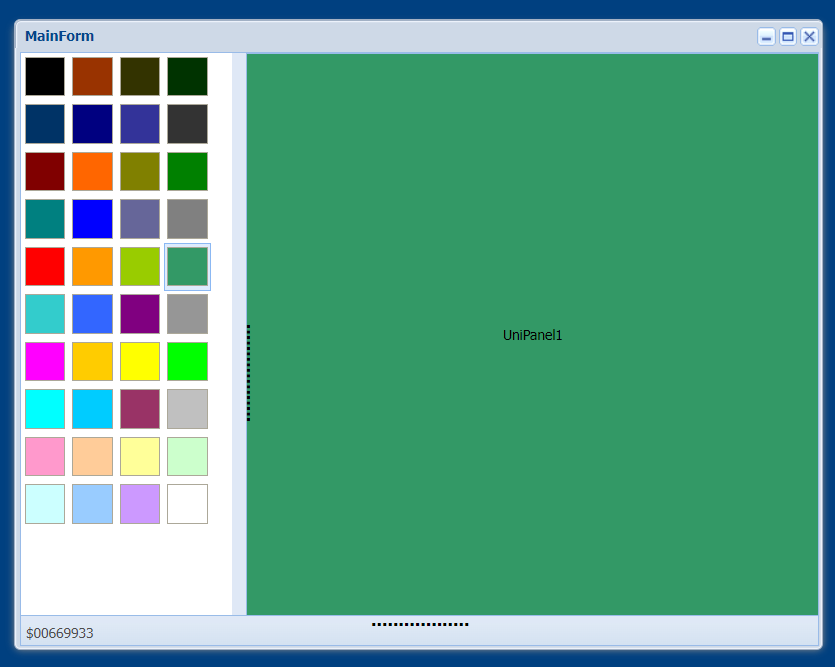All Activity
- Today
-
Центрирование - да. Но искажение есть при преобладании высоты или ширины
-
Thank you irigsoft. I had been thinking about it too and did some experiments with UniApplication.Parameters But I wonder if it is possible to use different URL like http://somedomain.com and http://somedomain.com/wp-admin because it would look better for the end users.
-
Hi, I use different parameters to load different forms. like this: 127.0.0.1:8077/?form=Admin
-
Hello, How to make UniGUI application with different URLs for end users and admin login? Like when you use WordPress, for example: http://somedomain.com is for end users and http://somedomain.com/wp-admin is for admin login. Do you have examples? Thank you
-
Получилось?
- Yesterday
-
gerardocrisci started following Get the result of a Javascript (gps position)
-
I have several settings that I save in my database such as font sizes, colors, etc. How could I give an update on "CustomCSS" because I realize that it is only loaded when creating the "TUniServerModule" Unit ServerModule; public { Public declarations } Procedure UpdateCSS; End; Procedure TUniServerModule.UpdateCSS; Begin With Self.customCSS Do Begin Add('.x-myfield-focus { '); Add(' border-color: #7eadd9; '); Add(' background-color: #FFFFE1; '); Add(' color: #FF0000; '); Add(' background-image: none; '); Add(' } '); End; End; //============================================================================================================ Unit Main; procedure TMainForm.UniFormCreate(Sender: TObject); begin UniServerModule.UpdateCSS; UniEdit2.JSInterface.JSConfig('focusCls', ['myfield-focus']); UniComboBox1.JSInterface.JSConfig('focusCls', ['myfield-focus']); end; CustomCSS.7z
-
.x-grid-cell-inner img { max-width: 32px; max-height: 32px; display: block; margin-left: auto; margin-right: auto }
-
.x-grid-cell-inner img { max-width: 32px; max-height: 32px; }
-
И не центрируется
-
Работает! Но только для вытянутых по вертикали...
-
Спасибо
-
Может, попробуете так?: .x-grid-cell-inner img { width: initial; height: 32px; }
-
Very good.
-
Columns[0].ImageOptions.Visible:=true; procedure TMainForm.UniDBGrid5FieldImageURL(const Column: TUniDBGridColumn; const AField: TField; var OutImageURL: string); begin if SameText(AField.FieldName, 'SIGN_ID') then OutImageURL := '\SIGNS\Sign'+AField.AsString+'.png'; end;
-
Solution
-
Добрый вечер, Каким образом выводите изображение?
-
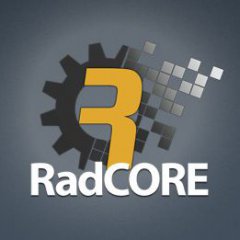
Why does this "There is no Default JavaScript Object" error occur?
mikromundo replied to eduardosuruagy's topic in General
@Sherzod I observed that in debug the error cited in previous posts( "There is no Default JavaScript Object" ) but in release does not occur, and the CSS class can be applied. That said, it would not be possible for you to review and try to adapt this to TunidateTimePicker -
How do I change the color when receiving editing objects like: UniEdit UniMemo UniCombobox I found this post but it doesn't work.
-
Добрый день! Возможно ли автоматически сохранять пропорции изображения при выводе его в ячейке UniDBGrid? Спасибо
-
Hi .. has someone a idea why this simple OLE doesnt work? (the paths and Files are correct) in my hyperserver-hosted unigui-dll ( is it a user right thing?? .. the apache webserver is running as "local System" ...) ThanX Erich uses ComObj, Variants var: WordApplication, WordFile : OleVariant; ... WordApplication := Null; WordFile := Null; try // create Word OLE try // Check if Word is already opened? WordApplication := GetActiveOleObject('Word.Application' ); except try WordApplication := CreateOleObject('Word.Application' ); WordApplication.Visible := true; except Exception.Create( 'Error' ); end; end; except WordApplication := Null; end; If VarIsNull( WordApplication ) = False then begin try WordApplication.Visible := true; WordApplication.DisplayAlerts := true; // Open Word File try WordFile := WordApplication.Documents.Open(merge_dateiname_mit_pfad ); except WordFile := Null; end; If VarIsNull( WordFile ) = False then begin WordFile.SaveAs2( merge_destfolder + '\aenderung' + UniMainModule.Z_AENDERUNG.FieldByName( 'Reportnummer' ).AsString + '\converted.pdf', 17 ); // wdFormatPDF = 17 end else begin showtoast('Word-Dok not saved'); end; finally WordFile.Close; WordApplication.DisplayAlerts := true; WordApplication.Quit; WordFile := Unassigned; WordApplication := Unassigned; end; end else begin showtoast('Word Application not started'); end;
-
Hi, I have a TUniHtmlFrame control with the autoSroll property set to True, since I need the vertical scroll (Y) to be displayed. My question is: Is there a solution to always hide the horizontal scroll (X)? Thanks