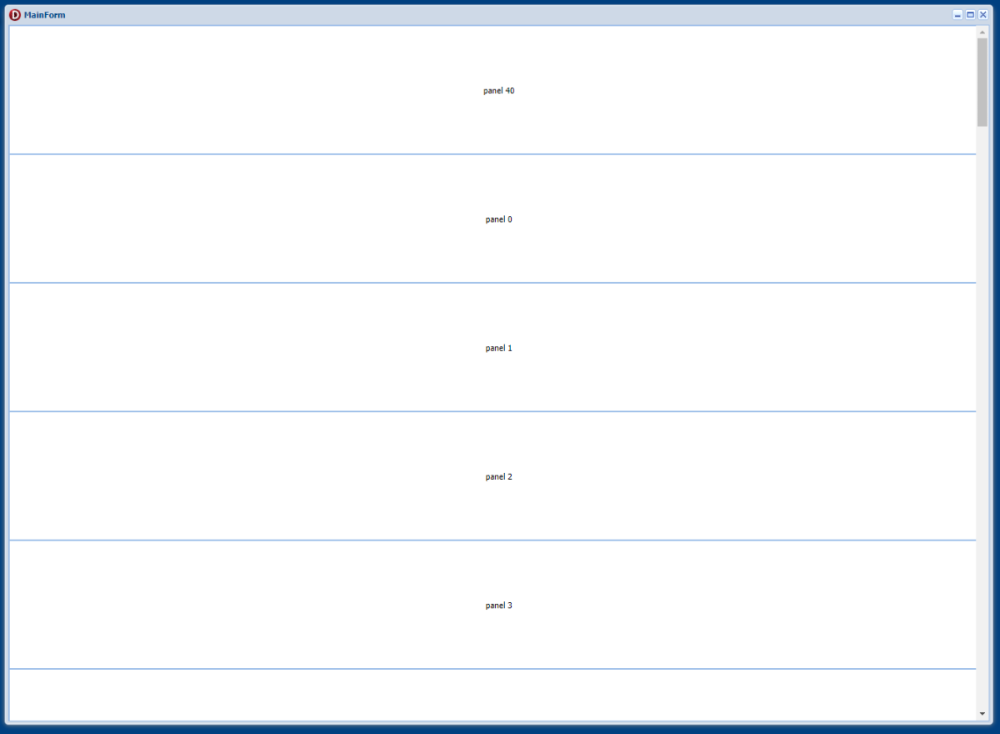All Activity
- Today
-
Thank you Sherzod & Ron!
-
Using Clear clears the canvas, making it black. Setting the brush color only sets the brush color, and does not affect the canvas. To fill a rectangle with the current brush color, use the fillRect function. The lineTo function draws a line with pen.color and pen.width with the current pen.style. E.g.: with UniCanvas1 do begin Clear; Brush.Color:=clWhite; FillRect(0, 0, 100, 100); Pen.width:=2; Pen.Color:=clBlack; MoveTo(X1, Y1); LineTo(X2, Y2); end;
- Yesterday
-
Hello. I am writing a module for authentication and creation of users of my system, but at this moment i have some concerns that I do not know how to solve: From ServerModule i read the parameters that come in the confirmation URL, example 'http://127.0.0.1:8077/?aeiou12345'. But how do i redirect from the ServerModule to a page that indicates Confirmation successful or not?. What happens if i receive several simultaneous confirmation requests? Regards
-
-
Hello @Kattes Also try with top.MainForm..., top.ajaxRequest...
-
Hello, How can we reproduce your issue?
-
Sherzod I'm using a UniCanvas but the very first time I draw something on it, its starts off being black even though the Brush Color is clWhite? The following code always show a black Canvas the very first time its used. When the code is executed a second time thereafter the background is white as it should be. UniCanvas1.Clear; UniCanvas1.Brush.Color:=clWhite; UniCanvas1.MoveTo(X1, Y1); UniCanvas1.LineTo(X2, Y2); If I just execute the first two lines once: UniCanvas1.Clear; UniCanvas1.Brush.Color:=clWhite; I end up with a black canvas. The UniCanvas sits on a UniPanel. I'm using UniGUI Complete Professional V1.90.0.1560 Another question: Is there any way to display Text on a UniCanvas?
-
Hi everyone, I'm currently working on a UniGUI project where I need to make an AJAX call from JavaScript code within a TUniHTMLFrame component. I've been trying to set up the AJAX call using ajaxRequest, but I'm encountering difficulties in properly referencing the component to trigger the event handler on the server side. Here is some code, which works fine in a standalone project - but I am not able to transfer this to my component code: procedure TMainForm.UniFormCreate(Sender: TObject); begin UniHTMLFrame1.HTML.Text := '<!DOCTYPE html>' + '<html>' + '<head>' + '<title>Button Test</title>' + '<script type="text/javascript">' + 'function buttonClicked() {' + ' ajaxRequest(MainForm.UniHTMLFrame1, "buttonClick", ["info=Ajax works fine!"]);' + '}' + '</script>' + '</head>' + '<body>' + '<button onclick="buttonClicked()">Click Me!</button>' + '</body>' + '</html>'; end; procedure TMainForm.UniHTMLFrame1AjaxEvent(Sender: TComponent; EventName: string; Params: TUniStrings); begin if EventName = 'buttonClick' then begin ShowMessage('Button was clicked with info: ' + Params.Values['info']); end; end; Despite my efforts, I haven't been able to get the AJAX call to work as expected. I've explored various approaches, including using window.parent, window.parent.Ext.getCmp, and direct references to the component's JSName, but none of them seem to be yielding the desired results. Could someone please provide guidance on how to correctly set up the AJAX call within a TUniHTMLFrame component? Any insights or alternative approaches would be greatly appreciated. Thanks in advance for your help!
-
Any news?
-
UniContainerPanel scroll at the top of the screen
eduardosuruagy replied to eduardosuruagy's topic in General
Any news? -
PS1 started following UniGui and FastScript
-
That works for me, but how can i have access to e.g. JsName property of UniButton ? i can access to delphi properties like name, caption etc. but when i want to access unigui properties like JsName then i have an error: Undeclared identifier: 'jsname'
- Last week
-
As a workaround, this post may help you:
-
-
Thank you Sherzod, no problem, I will wait for your fix. In the meaning, is there some workaround/trick/javscript code or client alignment that I could try, just to be able to release now the "ordered scrollbox" feature that my customer is waiting? I thought that maybe I could try to insert a same size panel in the TUniScrollbox, with the frame - client aligned - into that panel? Maybe the bug is related to the frame insert,...I'll try. Thanks for your help Marco
-
Hello, Sorry for the late response. I see, we will check this behavior.
-
Hello, This post may help you:
-
cyracks started following showMask immediately
-
One way is to use timer: procedure TFormScann.SweetAlertConfirm(Sender: TObject); begin TimerShowMask.Enabled := True; ShowMask(); end; procedure TFormScann.TimerShowMaskTimer(Sender: TObject); begin TimerShowMask.Enabled := False; pDoSomething end; procedure TFormScann.pDoSomething; begin ... HideMask; end; Please tell If anybody have a better solution.
-
Hi! I'd like to modify the style of checkbox and dbcheckbox on unigui mobile, but I tried everything and can't change, have some trick to do it? thanks!
-
I don't understand how this can help me. see I have appearance settings that I save in the database and I need to pass these settings to CustomCSS Can you change this attached example ? Modifed CustomCSS.7z
-
The unlock has been removed and the information is displayed procedure TFMENU.UniButton6Click(Sender: TObject); var I: Integer; ASessionList: TList; begin ASessionList := UniServerModule.SessionManager.Sessions.SessionList; try for I := 0 to ASessionList.Count - 1 do begin UniMemo_IPConectadas.Lines.Add(TUniGUISession(ASessionList[i]).UniApplication.RemoteAddress); end; finally //UniServerModule.SessionManager.Sessions.SessionList ; end; end;
-
Is this possible?
-
Hi Sherzod, any news for my testcase? Thanks Marco
-
Hello, You can use Ext.util.CSS.updateRule Like in this post for example:
-
Any solution ?
-
Default value on a dblookupCombobox when dataset is in insert mode
franzandreani replied to franzandreani's topic in General
Hi Sherzod making the test application for you I found that it works as expected - in the test app - so the code above works well. I have to find the reason why in the real application it does not work. thank you for you support francesco